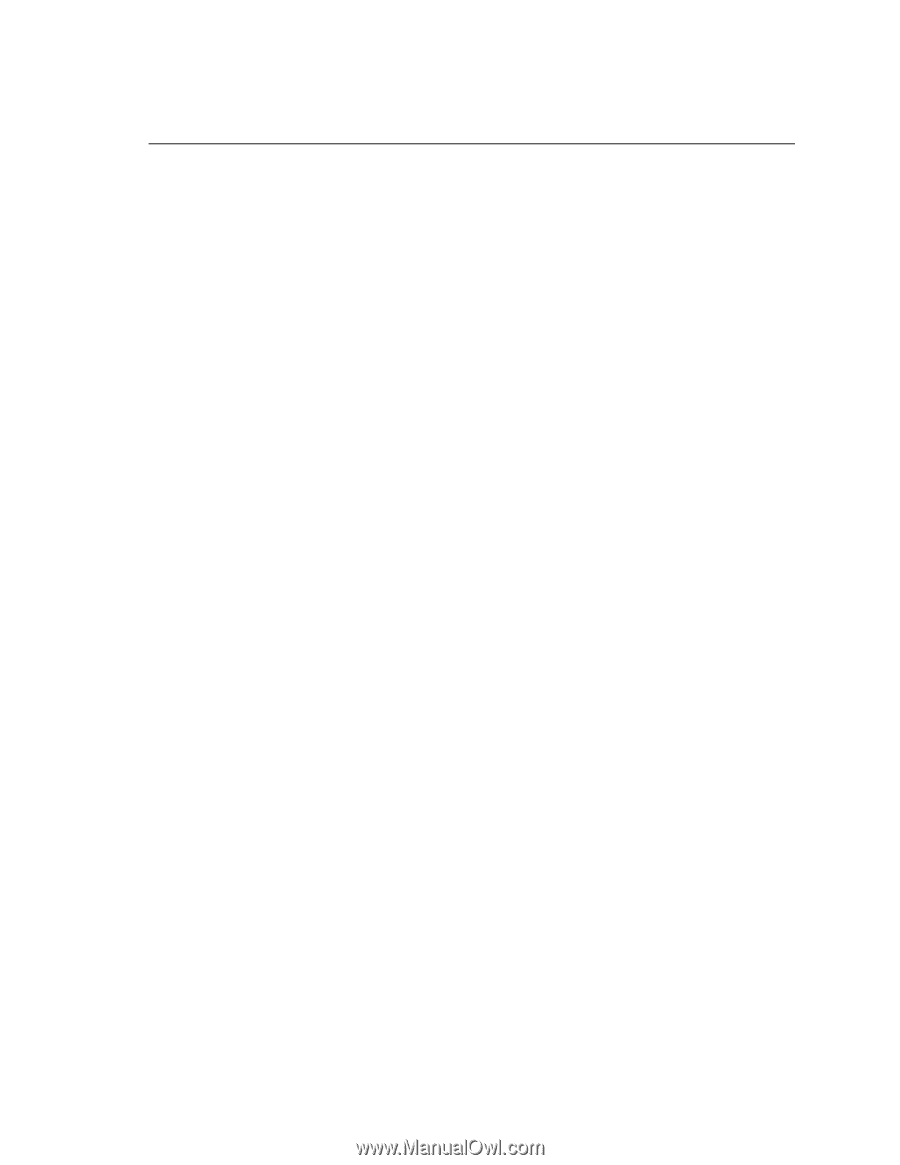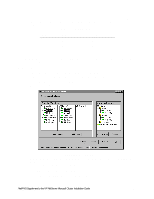HP LH4r HP Netserver LC 3 NetRAID-3Si Installation Guide - Page 80
Initialize the Array
 |
View all HP LH4r manuals
Add to My Manuals
Save this manual to your list of manuals |
Page 80 highlights
array is less than the total capacity of all drives in the array. The useable array capacity will be C(N-1), where N is the number of drives and C is the capacity of one drive. 3. Click Advanced and set the Write Policy to Write Thru. Click OK. 4. If you are creating a RAID 5 array, press Accept. If you are creating a RAID 50 array, check the Span Arrays box, then press Accept. 5. If you: • want to define another array, click Back and repeat the steps listed in "Define an Array" above starting with step 3. • have identified all your arrays, click Next, Finish, and then OK. NetRAID Assistant saves the array configuration and prompts that the array configuration has changed. Click OK. Initialize the Array After you have defined the cluster's arrays, initialize the arrays you defined. HP NetRAID Assistant initializes all arrays you have defined at the same time. To initialize the arrays: 1. Click OK at the Would you like to Initialize? prompt. HP NetRAID Initialization may be time consuming. 2. When initialization is complete, exit HP NetRAID Assistant. NetRAID Supplement to the HP NetServer Microsoft Cluster Installation Guide 23