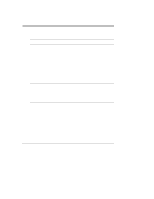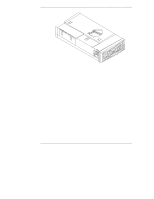HP LH4r HP Netserver LT 6000r Rack Cabling Guide - Page 10
Prevent Electrical Shock, Prevent Damage to Components
 |
View all HP LH4r manuals
Add to My Manuals
Save this manual to your list of manuals |
Page 10 highlights
Chapter 1 Preparation for Cabling the HP NetServer LT 6000r Prevent Electrical Shock WARNING Ensure site electrical circuits have reliable earth grounding. Never operate products in any rack enclosure with the ground connector disconnected. Although leakage current from any one device may be minimal, cumulative leakage current of equipment mounted in a rack may exceed 5mA, and could reach 15mA. This level of current can be dangerous, unless a reliable earth ground is in place. Thus, reliable ground circuit continuity is vital to safe operation of this system. WARNING Prevent shock hazard by disconnecting power and telephone cords when you service or install components. The LT 6000r has more than one power supply connection. Please remove all power and telephone cords to ensure the unit is powered down. Prevent Damage to Components CAUTION Rack optimized products are sensitive to static electricity (ESD). When installing components, take precautions against ESD damage. Wear a wrist-strap and use a static-dissipating work surface connected to the server chassis when handling printed circuit boards, memory devices, and processor chips or modules. Ensure that the metal of the wrist-strap contacts your skin and that the alligator clip is attached to a static-neutral surface. CAUTION Power up the components one at a time. Turning on an entire rack at one time may create damaging and dangerous electrical surges that could trip circuit breakers in the system. Follow instructions in the section entitled "Power Up Sequence" at the end of Chapter 3 to minimize current inrush. 6