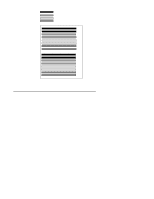HP LH4r HP Netserver LXr 8000 Memory Upgrade Guide - Page 13
Installing Memory and Memory, Boards
 |
View all HP LH4r manuals
Add to My Manuals
Save this manual to your list of manuals |
Page 13 highlights
2 Installing Memory and Memory Boards Memory Configuration Guidelines The HP NetServer accepts one or two memory boards. You remove and insert the boards through the front of the server. The boards sit horizontally in two side-by-side bays, and plug into connectors on the server's midplane board. Each memory board supports four-way interleaving between its own DIMMs. There can also be board-to-board interleaving if both boards are populated identically. For four-way or board-to-board interleaving to take place, you must follow the DIMM population guidelines set forth later in this section. Both boards are physically identical, but the board in the right-hand bay acts as the primary memory board. This board must always be populated with at least four DIMMs. The board in the left-hand bay acts as the secondary memory board, and need not be populated for the system to run. 7