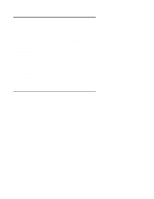HP LH4r HP Netserver LXr 8000 Memory Upgrade Guide - Page 9
Preparing for Installation
 |
View all HP LH4r manuals
Add to My Manuals
Save this manual to your list of manuals |
Page 9 highlights
1 Preparing for Installation Verify Contents CAUTION Do not remove the DIMM from its bag until you are ready to install it. Make sure the bag remains sealed. The DIMM is sensitive to humidity, so desiccant has been packed in the bag containing the DIMM. When the DIMM has been installed and the HP NetServer is running, it is no longer sensitive to humidity. Unpack the shipping box and verify that you received the contents listed below for the Memory Upgrade Kit. The upgrade kit includes: • Four DIMM memory modules, either 64 MB or 256 MB buffered EDO DIMMs (50 ns) 3

3
1
Preparing for Installation
Verify Contents
CAUTION
Do not remove the DIMM from its bag until you are
ready to install it. Make sure the bag remains sealed.
The DIMM is sensitive to humidity, so desiccant has
been packed in the bag containing the DIMM. When
the DIMM has been installed and the HP NetServer is
running, it is no longer sensitive to humidity.
Unpack the shipping box and verify that you received the contents listed
below for the Memory Upgrade Kit.
The upgrade kit includes:
•
Four DIMM memory modules, either 64 MB or 256 MB buffered
EDO DIMMs (50 ns)