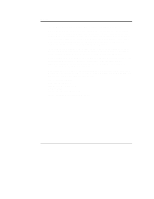iii
Contents
1 What is Remote Administration?
.................................................................
1
HP Remote Console
......................................................................................
1
Graphics Console Redirection (Windows NT)
.................................................
2
Recommended Modems
................................................................................
3
Documentation
...............................................................................................
4
Where to Go Next
..........................................................................................
4
2 Installing HP Remote Console
.....................................................................
5
Minimum Server Requirements
......................................................................
5
Minimum Console Requirements
...................................................................
6
Installation of HP Remote Console
.................................................................
6
Setup at the HP NetServer
.........................................................................
7
Setup at the Remote Console
..................................................................
10
Using HP Remote Console
...........................................................................
14
At the HP NetServer
................................................................................
14
At the Remote Console
............................................................................
14
When a Remote Console Connection May be Lost
..................................
16
3 Installing Graphic Console Redirection (Windows NT)
............................
17
Minimum Server Requirements
....................................................................
18
Minimum Console Requirements
.................................................................
18
Installing pcANYWHERE32 on the Remote Console
....................................
18
Installing pcANYWHERE32 on the NetServer
..............................................
20
Configuring pcANYWHERE32 on the NetServer
..........................................
20
Using Graphics Console Redirection
............................................................
23
At the HP NetServer
................................................................................
23
At the Remote Console
............................................................................
23
When an NT Graphic Console Redirection Session May be Lost
..............
24
A Software License, Warranty, and Support
................................................
25
HP Software License Agreement
..................................................................
25
Warranty
..................................................................................................
26
Technical Support
....................................................................................
26
B Terminal Emulation Keys
...........................................................................
27
Index
...............................................................................................................
29