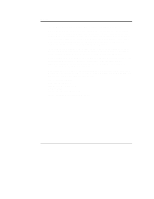HP LH4r HP Netserver LXr Pro8 Remote Administrator Guide - Page 7
Recommended Modems
 |
View all HP LH4r manuals
Add to My Manuals
Save this manual to your list of manuals |
Page 7 highlights
Chapter 1 What is Remote Administration? The following figure shows how the Graphic Console Redirection is setup. Figure 2: A Typical Installation of Graphics Console Redirection pcANYWHERE32 allows you to redirect what's graphically displayed on an HP NetServer running Windows NT 4.0 to a remote Windows NT 3.51, 4.0 or Windows 95 PC console. Features include the ability to: • launch the NetServer's registry editor • run NOS-level diagnostics on the NetServer • access the NetServer's control panel to review and modify a connected NetServer's NOS level configuration settings, including network settings, administrative tools, and driver installation. Recommended Modems A list of recommended modems may be found on the HP NetServer LXr Pro8 Tested Products List. To view the tested products list, do the following: 1. Insert the HP NetServer Navigator CD into the HP NetServer and reboot it. 2. At the Navigator main menu, click the Help button. 3. Then click the Search button. 3