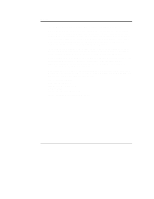HP LH4r HP Netserver LXr Pro8 Remote Administrator Guide - Page 6
Graphics Console Redirection Windows NT
 |
View all HP LH4r manuals
Add to My Manuals
Save this manual to your list of manuals |
Page 6 highlights
Chapter 1 What is Remote Administration? Figure 1: HP Remote Console Setup Using Remote Console, you can remotely access a customer's NetServer Utility Partition to: • Update the system BIOS. This feature is particularly useful since it allows you to update a NetServer's BIOS remotely. • Run the Diagnostic Assistant. This utility provides you with ways to test a NetServer's hardware components, including main circuit board function. • Remotely boot the server and view startup messages. • Set or reset system date, and time. Graphics Console Redirection (Windows NT) You can use pcANYWHERE32's capabilities (when installed at both NetServer and remote console) to gain virtually full graphic control over an HP NetServer LXr Pro8 from a remote location. Using this feature, the console display exactly mimics the display at the NetServer. In this way, you can take full control of your HP NetServer from the remote console. pcANYWHERE32 graphics console redirection requires your HP NetServer to be running Windows NT. 2