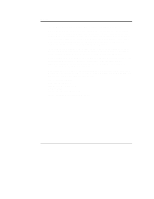HP LH4r HP Netserver LXr Pro8 Remote Administrator Guide - Page 5
What is Remote Administration?
 |
View all HP LH4r manuals
Add to My Manuals
Save this manual to your list of manuals |
Page 5 highlights
1 What is Remote Administration? The HP NetServer LXr Pro8 incorporates remote access capabilities. Using pcANYWHERE32 (included on the HP NetServer Navigator CD-ROM) or terminal emulation software of your own choosing, you can access your NetServer from a PC at a remote site. Remote access is particularly useful for network administrators, VARs, support technicians, and other maintenance personnel who can evaluate, maintain and, if necessary, reconfigure a NetServer remotely. The HP NetServer LXr Pro8 offers a range of remote control capabilities. With a modem connection at one of the NetServer's serial ports, personnel at a distant workstation or terminal can control server functions (including the boot process), run diagnostic utilities, and perform NOS-level configuration procedures. The HP NetServer LXr Pro8 includes two distinct methods you can use to control your HP NetServer remotely. These are: • HP's Remote Console • Graphics Console Redirection (Windows NT) HP Remote Console HP Remote Console is built into the LXr Pro8 NetServer BIOS and is NOS independent. Use HP's BIOS level remote access to diagnose and remedy problems associated with a NetServer's hardware operations or configuration. The following illustration shows how HP's Remote Console works. 1