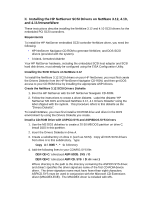HP LH4r NetWare Installation Guide - Page 11
Installing the HP Disk Array Controller Driver on NetWare 4.10
 |
View all HP LH4r manuals
Add to My Manuals
Save this manual to your list of manuals |
Page 11 highlights
4. Insert the Drivers Diskette into drive A. 5. Run the INSTALL program by typing A:\install. 6. Follow the on-line instructions to install the HPDA driver to drive C: When you see the Enter Server Directory screen, type: C:\SERVER.312 The install utility copies HPDA drivers and information related to the disk array to drive C. 7. Remove the HP NetServer Navigator CD-ROM and insert the NetWare 3.12 CD-ROM. 8. Follow the NetWare 3.12 Installation and Upgrade documentation to install NetWare on drive C. 9. After the system loads SERVER.EXE (automatically, as part of the installation process) at the NetWare prompt, type: load C:\NETWARE.312\HPDA 10. Continue the installation process. Installing the HP Disk Array Controller Driver on NetWare 4.10 1. Boot the HP NetServer using the HP NetServer Navigator CD-ROM. 2. Follow the instructions to create a driver diskette. Label the diskette "HP NetServer MS DOS and Novell NetWare 3.12, 4.1 Drivers Diskette" using the label shipped with the system. This procedure refers to this diskette as the "Drivers Diskette". 3. Use the MS DOS diskettes to create a 20-50 MB DOS partition on drive C. Format the partition and install the DOS operating system. 4. Insert the Drivers Diskette into drive A. 5. Run the INSTALL program by typing A:\install. 6. Follow the on-line instructions to install the HPDA4 driver to drive C: When you see the Enter Server Directory screen, type: C:\NWSERVER The install utility copies the HPDA4 driver and information related to the disk array to drive C. 7. Remove the HP NetServer Navigator CD-ROM and insert the NetWare 4.10 CD-ROM. 8. Follow the NetWare 4.10 Installation and Upgrade documentation to install NetWare on drive C. Unlike NetWare 3.12, the NetWare 4.10 installation process selects the disk array drivers from the CD-ROM automatically. You are prompted to "Choose the Server Drivers_Disk Driver". 9. Press the Insert key to choose "Install an Unlisted Driver". 10. Press the F3 key to assign the directory path. At the "Specify a directory path" window, type: C:\NWSERVER 11. The window displays a set of drivers. Select the HPDA4 driver to install it. 12. Continue the installation process.