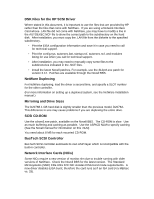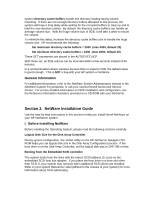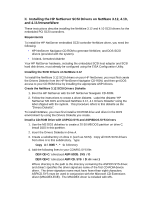HP LH4r NetWare Installation Guide - Page 2
Installation Tips
 |
View all HP LH4r manuals
Add to My Manuals
Save this manual to your list of manuals |
Page 2 highlights
Installing the SCSI Drivers on NetWare 4.10 Installing the SCSI Drivers on NetWare 4.11/IntranetWare III. Installing the HP Disk Array Controller Drivers on NetWare 3.12, 4.10, and 4.11/IntranetWare Requirements Installing the HP Disk Array Controller Driver on NetWare 3.12 Installing the HP Disk Array Controller Driver on NetWare 4.10 IV. Installing the HP NetRAID Disk Array Drivers on NetWare 3.12, 4.10, and 4.11/IntranetWare Requirements Installing NetWare and HP NetRAID Drivers on a New HP NetServer Installing NetWare and HP NetRAID Drivers on an HP NetServer Already Setup with NetWare Section 3. HP LAN Card J3171A Installation Guide Installing the J3171A LAN Card Driver on NetWare 3.12 Installing the J3171A LAN Card Driver on NetWare 4.10 Installing the J3171A LAN Card Driver on NetWare 4.11/IntranetWare Section 4. Installing NetWare on HP NetServer LX with 4GB Memory Installing NetWare 3.12 on HP NetServer LX with 4GB of Memory Installing NetWare 4.10 on HP NetServer LX with 4GB of Memory Installing NetWare 4.11/IntranetWare on an HP NetServer LX with 4GB of Memory Section 5. On-Line Information and Software Sources Section 6. HP NetServer CD Status Report Section 7. HP Information Assistant on CD-ROM Section 1. Installation Tips Create a DOS Partition Before beginning the NOS installation, you must create a DOS boot partition. To do this, boot the server from a DOS diskette and use FDISK to generate a bootable, active, primary DOS partition. The DOS partition should be large enough to contain all the desired files, including required DOS and NOS files, as well as potential utilities (such as NetServer Assistant), and possible core dumps. You don't want to sacrifice any more space than is needed from your NOS partition, but consider at least a 20-50 MB DOS partition. EISA .cfg files Before Installing NetWare, verify that you have the latest EISA .cfg files from the device vendors.