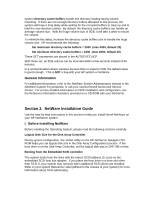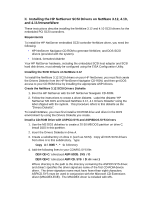HP LH4r NetWare Installation Guide - Page 9
Hard Disk Controllers, LAN Cards
 |
View all HP LH4r manuals
Add to My Manuals
Save this manual to your list of manuals |
Page 9 highlights
3. Create a DOS partition (50MB) and install the CD-ROM drive for the DOS environment as explained in "Installing the SCSI Drivers on NetWare 3.12" above. 4. Remove the HP Navigator CD-ROM and insert the NetWare 4.11/IntranetWare CD-ROM 5. Change to CD-ROM drive by entering the logical drive letter you assigned to your CD-ROM drive, for example: E: Then type: Install 6. The NetWare 4.11/IntranetWare installation program has a special feature that automatically detects system hardware (number of CPUs, controllers, LAN cards) and the software drivers for accessory hardware. Follow the instructions listed below that relates to the specific hardware installed in your system: ◊ Multi-Processor System: ∗ If the installation program detects a multi-processor system, the sceen will display: Do you want to install Symmetrical Multi-processing NetWare (SMP)? You can choose YES to install NetWare 4.11/IntranetWare SMP (free with 4 processors maximum) or NO to install NetWare 4.11/IntranetWare. ∗ If you install NetWare 4.11/IntranetWare SMP in your multi-processor system, make sure that you use HP Navigator and run EISA Config to set the MP SPEC. to 1.4. ◊ Hard Disk Controllers, LAN Cards: ∗ The installation program will AUTOMATICALLY DETECT all the embedded SCSI controllers or SCSI cards and all the LAN cards, then load the MOST APPROPRIATE drivers. ∗ If a hard disk controller or a LAN card has more than 1 driver to support it, the screen will display a message similar to: Install found the following hardware but found more than one driver supporting this hardware: PCI.8080.1229.0000.0000.01 Press for a list of drivers to choose from or to continue without selecting You should press to select the right drivers for your cards. ∗ After detecting all the existing disk controllers and LAN cards in the system, the screen will display a table with all the drivers of the cards it detected. These drivers are from the NetWare 4.11/IntranetWare CD-