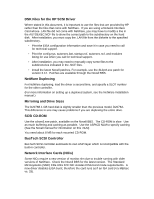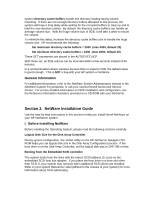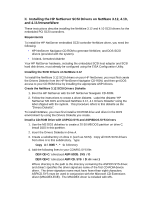HP LH4r NetWare Installation Guide - Page 7
C:\dos\mscdex /d:driver1, Device=c:\scsi\aspi8dos.sys /d, Device=c:\scsi\aspicd.sys /d:cdrom1, C:\
 |
View all HP LH4r manuals
Add to My Manuals
Save this manual to your list of manuals |
Page 7 highlights
DOS/Windows version 6.0 or later. The MSCDEX driver also supports a driver signature parameter (for example, /D:driver1). The name used for this parameter must match the name used for the ASPICD.SYS driver signature parameter. 5. Add the following line to your AUTOEXEC.BAT file: C:\DOS\MSCDEX /D:driver1 /L:logical drive letter Example: If you connect your CD-ROM drive to a PCI SCSI controller such as the 2940, the 3940, the AIC7870, or the AIC7850 (embedded controller in the HP NetServer LD Pro, LH, LH Plus, LH Pro, LS, LX and LXe), use ASPI8DOS.SYS. Your CONFIG.SYS and AUTOEXEC.BAT files must include the following lines: CONFIG.SYS file: DEVICE=C:\SCSI\ASPI8DOS.SYS /D DEVICE=C:\SCSI\ASPICD.SYS /D:CDROM1 AUTOEXEC.BAT file: C:\DOS\MSCDEX /D:CDROM1 /L:E In these examples, the driver signature name is CDROM1. The CD-ROM drive is assigned to the DOS logical drive E. If you don't use option /L:E, the system will automatically assign a DOS logical drive for the CD-ROM drive. NOTE Be sure to REM out the following two lines in the CONFIG.SYS file, otherwise NetWare 3.12 will not recognize more than 16 MB of memory: REM Device=C:\DOS\HIMEM.SYS REM DOS=HIGH Load the Drivers 1. Reboot the system. 2. Remove the HP NetServer Navigator CD-ROM and insert the NetWare 3.12 CD-ROM. 3. Follow the NetWare 3.12 Installation and Upgrade documentation to create a SERVER.312 subdirectory on drive C. 4. After the system loads SERVER.EXE (automatically as part of the installation process), insert the Drivers Diskette that you created into drive A. At the NetWare prompt, type: load A:\NW312\PCISCSI\AIC7870 You will then be prompted for the slot number. Enter the appropriate number as listed below and press Enter: For the NetServer LD Pro, LH, LH Plus, and LH Pro, the slot numbers you may use are 21 and 22. For the NetServer LS, the slot numbers you may use are 129 and 130.