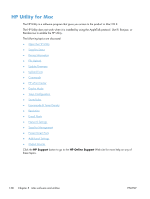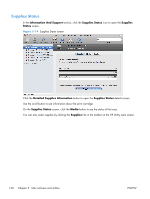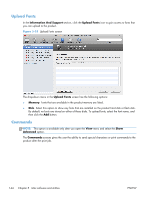HP LaserJet Enterprise M4555 HP LaserJet Enterprise M4555 MFP Series - Softwar - Page 157
Device Information, Information And Support, Device, Information, View Configuration
 |
View all HP LaserJet Enterprise M4555 manuals
Add to My Manuals
Save this manual to your list of manuals |
Page 157 highlights
Device Information In the Information And Support section, click the Device Information icon to open the Device Information screen. Figure 5-15 Device Information screen The screen identifies several key items for the product: ● The product model ● The product service ID ● The firmware version ● The serial number ● The printer driver version ● The product number ● The product IP address (if the product is on a network) The product configuration page shows other settings; click the View Configuration Page button to view an online version of the page. ENWW HP Utility for Mac 141
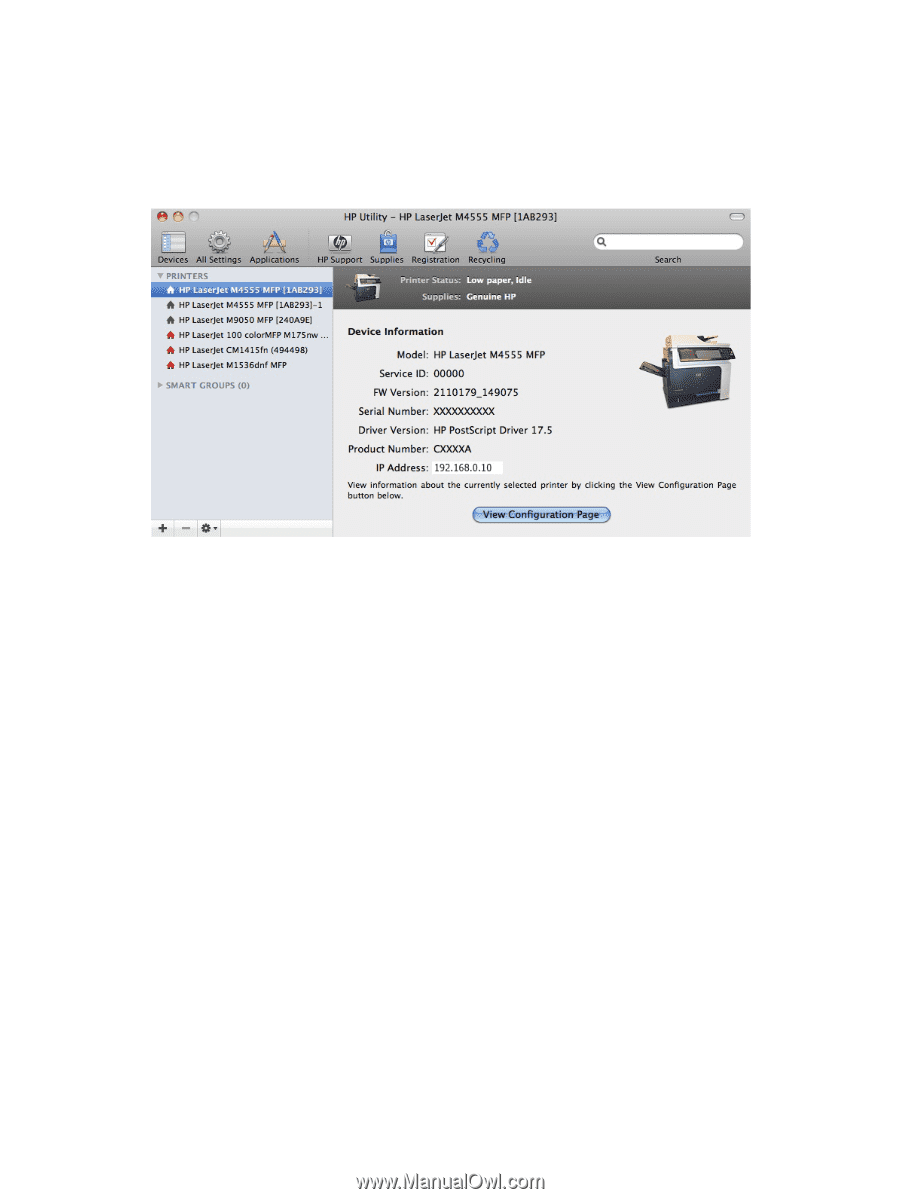
Device Information
In the
Information And Support
section, click the
Device Information
icon to open the
Device
Information
screen.
Figure 5-15
Device Information screen
The screen identifies several key items for the product:
●
The product model
●
The product service ID
●
The firmware version
●
The serial number
●
The printer driver version
●
The product number
●
The product IP address (if the product is on a network)
The product configuration page shows other settings; click the
View Configuration Page
button to
view an online version of the page.
ENWW
HP Utility for Mac
141