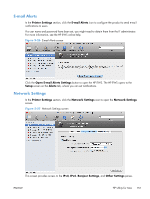HP LaserJet Enterprise M4555 HP LaserJet Enterprise M4555 MFP Series - Softwar - Page 171
Output Devices, Printer Settings, Stapling Mode, Staple-out Mode
 |
View all HP LaserJet Enterprise M4555 manuals
Add to My Manuals
Save this manual to your list of manuals |
Page 171 highlights
Output Devices In the Printer Settings section, click the Output Devices icon to open the Output Devices screen. The screen shows the paper handling devices on the product and allows configuration. Figure 5-31 Output Devices screen Click the Stapling Mode drop-down list to change the stapler/stacker stapling mode. Click one of the Staple-out Mode options to change the product behavior when the staple cartridge runs out of staples. ENWW HP Utility for Mac 155

Output Devices
In the
Printer Settings
section, click the
Output Devices
icon to open the
Output Devices
screen. The screen shows the paper handling devices on the product and allows configuration.
Figure 5-31
Output Devices screen
Click the
Stapling Mode
drop-down list to change the stapler/stacker stapling mode.
Click one of the
Staple-out Mode
options to change the product behavior when the staple cartridge
runs out of staples.
ENWW
HP Utility for Mac
155