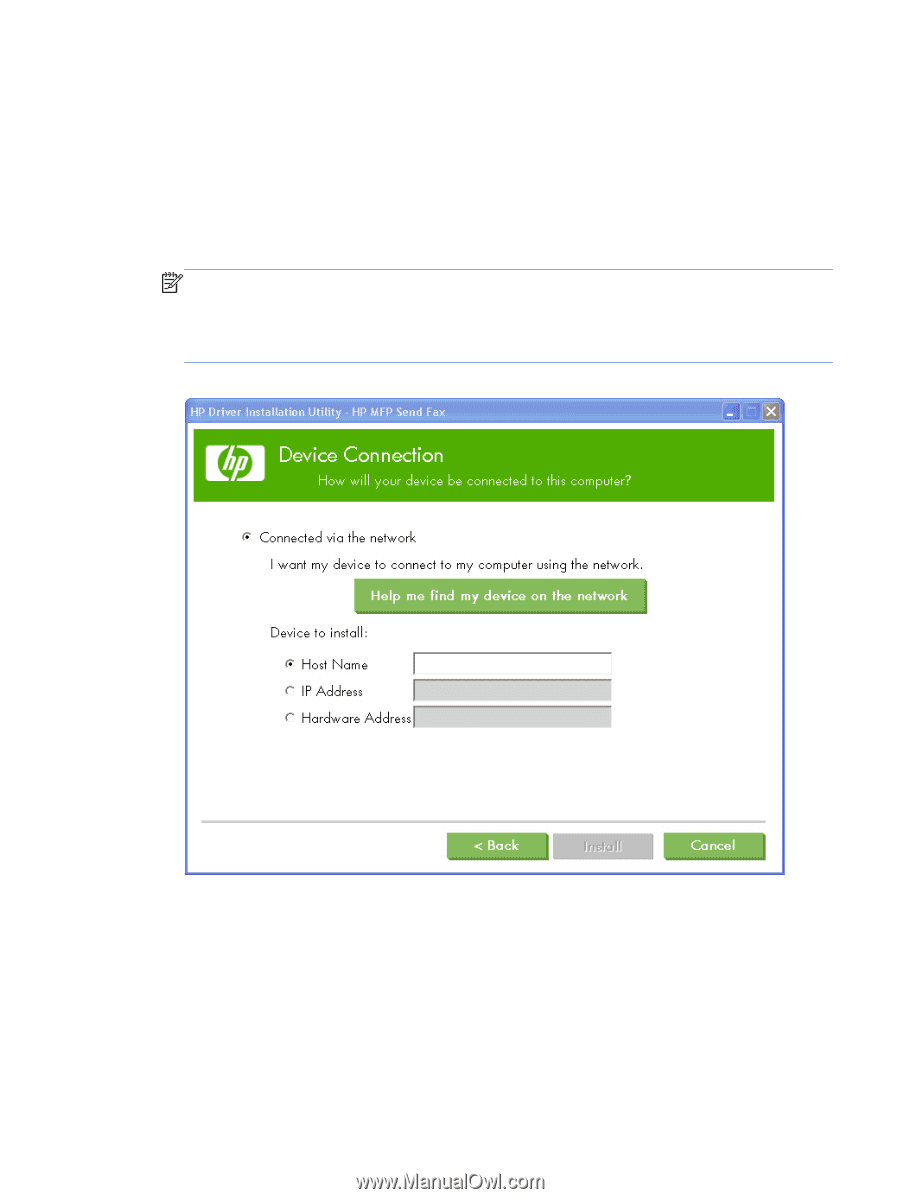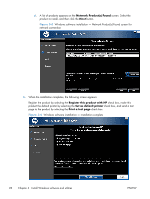HP LaserJet Enterprise M4555 HP LaserJet Enterprise M4555 MFP Series - Softwar - Page 49
Discovery in Progress, Driver Installation Complete
 |
View all HP LaserJet Enterprise M4555 manuals
Add to My Manuals
Save this manual to your list of manuals |
Page 49 highlights
4. Select Connected via the network. ● If the product's networking settings are known, you can enter either the Host Name, IP Address, or the Hardware Address, and then click the Install button. Once the software is installed, the Driver Installation Complete screen appears. ● If the product's network settings are not known, click the Help me find my device on the network button. A Discovery in Progress window appears. After the computer searches the network, the Devices Found screen appears. NOTE: The product name is HP MFP Send Fax when the HP Send Fax Driver is installed on a local product. The HP Send Fax Driver cannot be installed on a product that is connected to the computer via a USB port. It must be on a network. Figure 3-10 Send Fax Driver Installation-Device Connection screen ENWW Use the HP Send Fax Driver 33