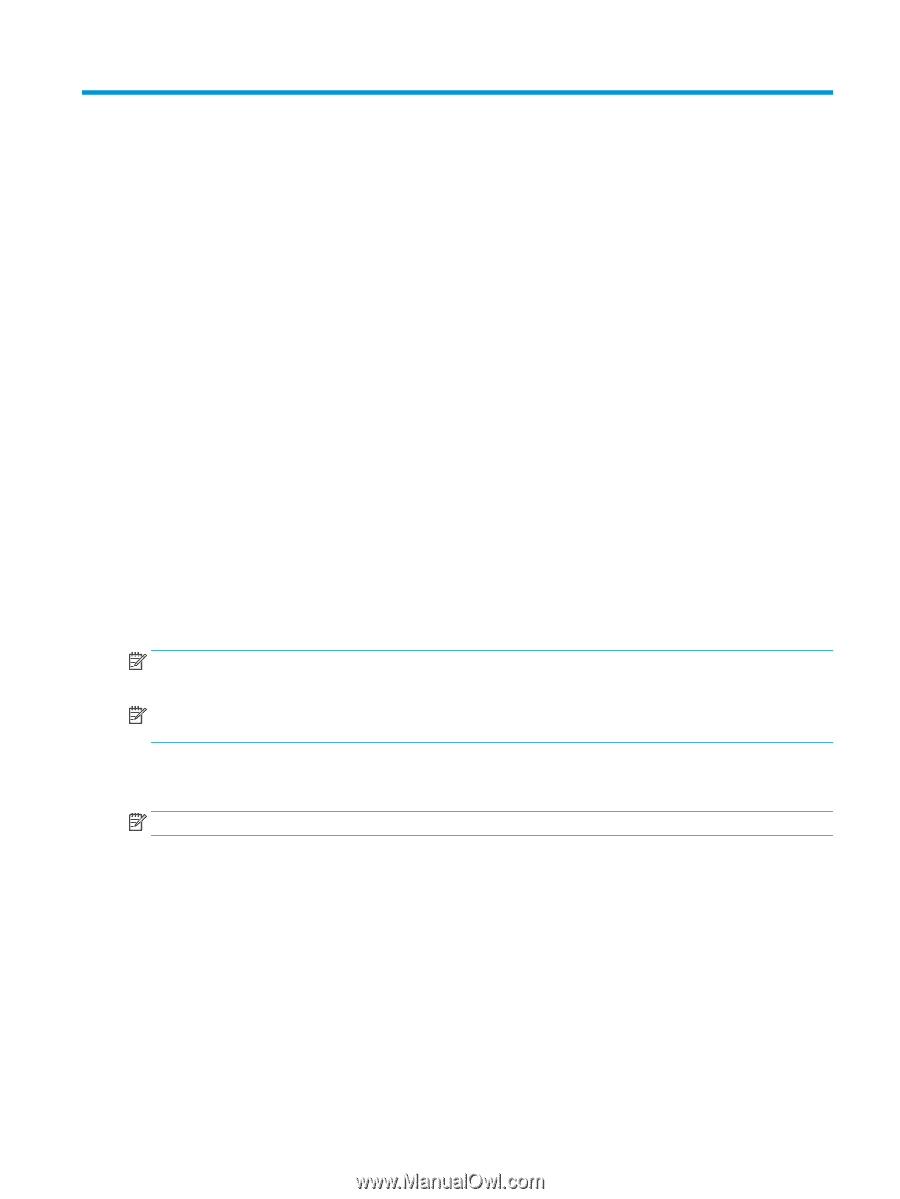HP LaserJet Enterprise MFP M633 Fax Guide - Page 13
Set up fax, Introduction, Required fax settings, Set up fax by using the printer control panel
 |
View all HP LaserJet Enterprise MFP M633 manuals
Add to My Manuals
Save this manual to your list of manuals |
Page 13 highlights
3 Set up fax Introduction This information applies to fax and Flow models, or to other printers when the optional analog fax accessory has been installed. Before continuing, make sure that the accessory is installed and the printer is connected to a phone line as explained in the previous section. Required fax settings After the fax accessory is installed according to the instructions in the previous section, you must configure the following settings: ● Date and time ● Country/region ● Fax header (phone number and company name) This information is used in the fax header, which is printed on all outgoing faxes. NOTE: When first installed, the fax accessory might read some of these settings from the product; therefore, a value may already be set. You should check the values to verify that they are set and correct. NOTE: In the U.S. and many other countries/regions, setting the date, time, country/region, phone number, and company name is a legal requirement for fax. Set up fax by using the printer control panel NOTE: The steps vary according to the type of control panel. ENWW Introduction 7