HP LaserJet Enterprise MFP M633 Fax Guide - Page 15
Change fax configurations, Introduction, Fax dialing settings, configurations
 |
View all HP LaserJet Enterprise MFP M633 manuals
Add to My Manuals
Save this manual to your list of manuals |
Page 15 highlights
4 Change fax configurations ● Introduction ● Fax dialing settings ● General fax send settings ● Fax receive settings Introduction You can configure fax settings on the printer control panel. Settings that are configured on the printer control panel override any settings made in the HP Embedded Web Server. NOTE: The steps vary according to the type of control panel. FutureSmart 3 FutureSmart 4 Fax dialing settings FutureSmart 3 1. From the Home screen on the printer control panel, scroll to and select the Administration button. 2. Open the following menus: ENWW Introduction 9
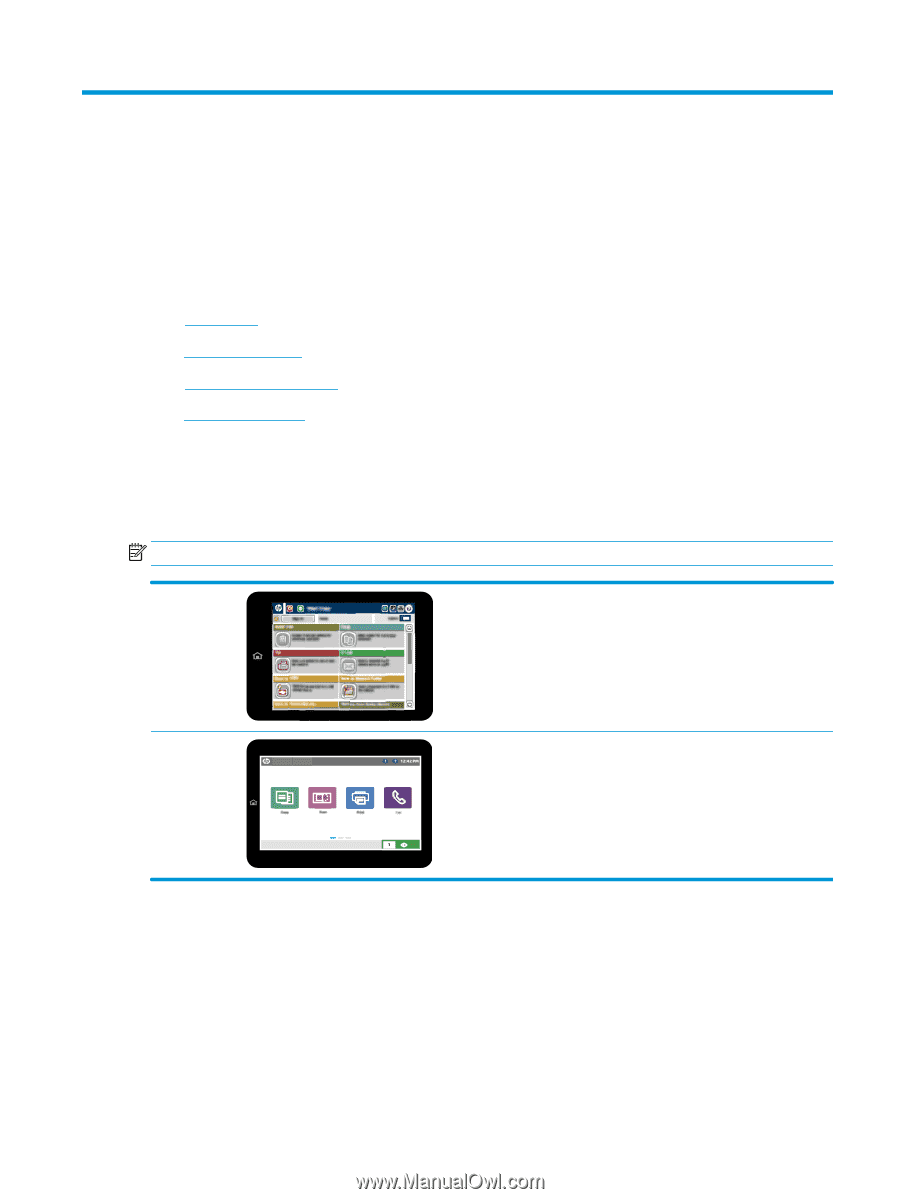
4
Change fax
configurations
●
Introduction
●
Fax dialing settings
●
General fax send settings
●
Fax receive settings
Introduction
You can
configure
fax settings on the printer control panel. Settings that are
configured
on the printer control
panel override any settings made in the HP Embedded Web Server.
NOTE:
The steps vary according to the type of control panel.
FutureSmart 3
FutureSmart 4
Fax dialing settings
FutureSmart 3
1.
From the Home screen on the printer control panel, scroll to and select the
Administration
button.
2.
Open the following menus:
ENWW
Introduction
9














