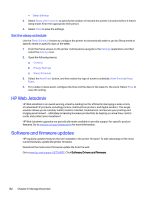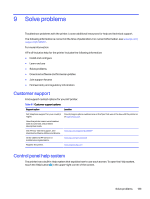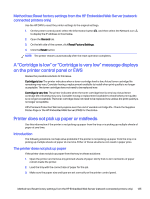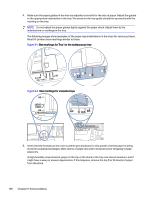HP LaserJet Managed MFP E730 User Guide - Page 147
LTR/LGL, JIS B5,
 |
View all HP LaserJet Managed MFP E730 manuals
Add to My Manuals
Save this manual to your list of manuals |
Page 147 highlights
4. Make sure the paper guides in the tray are adjusted correctly for the size of paper. Adjust the guides to the appropriate indentation in the tray. The arrow on the tray guide should line up exactly with the marking on the tray. NOTE: Do not adjust the paper guides tightly against the paper stack. Adjust them to the indentations or markings in the tray. The following images show examples of the paper-size indentations in the trays for various printers. Most HP printers have markings similar to these. Figure 9-1 Size markings for Tray 1 or the multipurpose tray Figure 9-2 Size markings for cassette trays A5 JIS B5 EXEC A4 LTR/LGL A4 11 10.5 B5 A6 A5 JIS B5 EXEC A4 LTR/LGL A4 11 10.5 B5 A5 5. Verify that the humidity in the room is within specifications for this printer and that paper is being stored in unopened packages. Most reams of paper are sold in moisture-proof wrapping to keep paper dry. In high-humidity environments, paper at the top of the stack in the tray can absorb moisture, and it might have a wavy or uneven appearance. If this happens, remove the top 5 to 10 sheets of paper from the stack. 136 Chapter 9 Solve problems