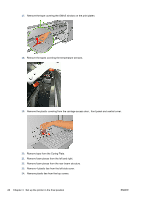HP Latex 850 HP Scitex LX850 & LX820 Printer: Installation Guide - Page 26
Connect the power cables, Requirements, Tri-phase AC Power Cord
 |
View all HP Latex 850 manuals
Add to My Manuals
Save this manual to your list of manuals |
Page 26 highlights
5 Connect the power cables Requirements An electrician is required for the setup and configuration and building of the electrical system used to power the printer and also for printer installation. Make sure that your electrician is appropriately certified according to local regulations and supplied with all the information regarding the electrical configuration. Configure the building's electrical system used to power the printer to meet the printer's requirements and the Electrical Code requirements of the local jurisdiction of the country where the equipment is installed. A qualified electrician is required. Your printer requires the following electrical components to be supplied and installed by the customer, according to the Electrical Code requirements of the local jurisdiction of the country where the equipment is installed. Remember that you are required to follow the local laws, regulations, and standards that pertain to the electrical installation of your printer. Tri-phase AC Power Cord The cable must meet the requirements of the printer and should be in accordance with the Electrical Code requirements of the local jurisdiction of the country where the equipment is installed. Printer's tri-phase line specifications High-voltage systems Input voltage (line to line) 3 x 380-414 V~ (-10% +6%) Input frequency 50 Hz Power Consumption 15 KW Maximum Load Current 1 Japan may have input frequencies of 50 Hz or 60 Hz 30 A Low-voltage systems 3 x 200-220 V~ (±10%) 60 Hz (1) 15 KW 50 A Power Cord Specification Configuration Minimum cross-sectional area High-voltage systems 4 Wires, L1/L2/L3/PE AWG6, 16mm2 High-voltage systems AWG6 The power cord enters into the printer through an entrance in the right top cover and clamped to the side to avoid moving parts. 22 Chapter 5 Connect the power cables ENWW