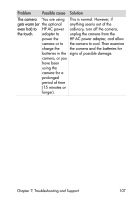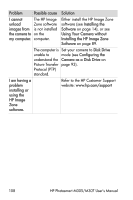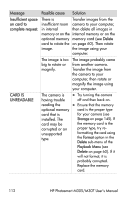HP M307 HP Photosmart M305/M307 digital camera with HP Instant Share - User's - Page 108
Installing the HP Image Zone, Camera as a Disk Drive
 |
UPC - 029160399625
View all HP M307 manuals
Add to My Manuals
Save this manual to your list of manuals |
Page 108 highlights
Problem Possible cause Solution I cannot The HP Image unload Zone software images from is not installed the camera to on the my computer. computer. Either install the HP Image Zone software (see Installing the Software on page 14), or see Using Your Camera without Installing the HP Image Zone Software on page 89. The computer is Set your camera to Disk Drive unable to mode (see Configuring the understand the Camera as a Disk Drive on Picture Transfer page 93). Protocol (PTP) standard. I am having a problem installing or using the HP Image Zone software. Refer to the HP Customer Support website: www.hp.com/support 108 HP Photosmart M305/M307 User's Manual
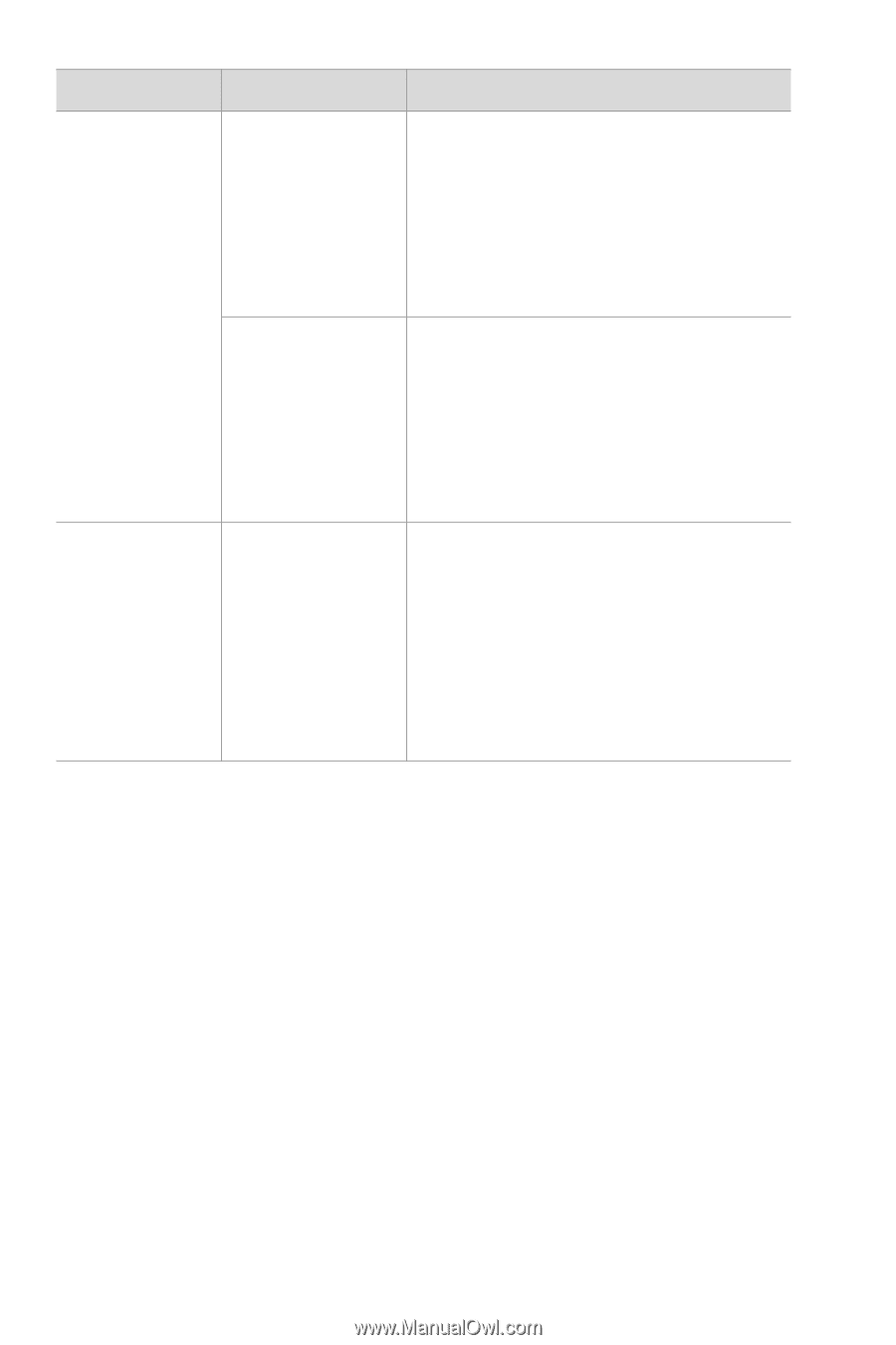
108
HP Photosmart M305/M307 User’s Manual
I cannot
unload
images from
the camera to
my computer.
The HP Image
Zone software
is not installed
on the
computer.
Either install the HP Image Zone
software (see
Installing the
Software
on page 14), or see
Using Your Camera without
Installing the HP Image Zone
Software
on page 89.
The computer is
unable to
understand the
Picture Transfer
Protocol (PTP)
standard.
Set your camera to
Disk Drive
mode (see
Configuring the
Camera as a Disk Drive
on
page 93).
I am having a
problem
installing or
using the
HP Image
Zone
software.
Refer to the HP Customer Support
website:
www.hp.com/support
Problem
Possible cause
Solution