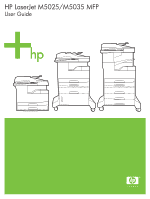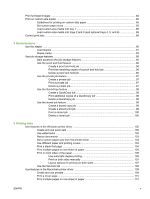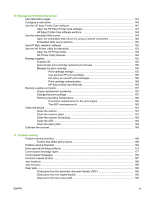Default E-mail Options
......................................................................................
26
Default Send to Folder Options
.........................................................................
27
Default Print Options
.........................................................................................
28
Time/Scheduling menu
......................................................................................................
29
Management menu
............................................................................................................
31
Initial Setup menu
..............................................................................................................
32
Networking and I/O
...........................................................................................
32
Fax Setup
..........................................................................................................
40
E-mail Setup
......................................................................................................
43
Send Setup menu
.............................................................................................
43
Device Behavior menu
.......................................................................................................
44
Print Quality menu
.............................................................................................................
48
Troubleshooting menu
.......................................................................................................
50
Resets menu
......................................................................................................................
54
Service menu
.....................................................................................................................
54
3
I/O Configuration
USB configuration
..............................................................................................................................
56
Network configuration
.........................................................................................................................
57
Configure TCP/IPv4 parameters
........................................................................................
57
Set an IP address
..............................................................................................
57
Set the subnet mask
.........................................................................................
58
Set the default gateway
.....................................................................................
58
Configure TCP/IPv6 parameters
........................................................................................
59
Disable network protocols (optional)
..................................................................................
59
Disable IPX/SPX
...............................................................................................
59
Disable AppleTalk
.............................................................................................
60
Disable DLC/LLC
..............................................................................................
60
HP Jetdirect EIO print servers
...........................................................................................
60
4
Media and trays
General guidelines for media
.............................................................................................................
62
Paper to avoid
....................................................................................................................
62
Paper that can damage the device
....................................................................................
62
General media specifications
.............................................................................................
63
Considerations for special media
.......................................................................................................
64
Select the correct fuser mode
............................................................................................
67
Select print media
...............................................................................................................................
68
Automatic size-sensing
......................................................................................................
68
Supported media weights and sizes
..................................................................................
69
Printing and paper-storage environment
............................................................................................
72
Load media into the input trays
..........................................................................................................
73
Load tray 1 (multipurpose tray)
..........................................................................................
73
Customize tray 1 operation
................................................................................................
75
Load trays 2 and 3 (and optional trays 4, 5, and 6)
..........................................................
76
Load special media
............................................................................................................
78
Load documents for faxing, copying, and scanning
...........................................................................
79
Load a document onto the scanner glass
..........................................................................
79
Load the automatic document feeder (ADF)
......................................................................
81
Print on rotated media
.......................................................................................................................
83
iv
ENWW