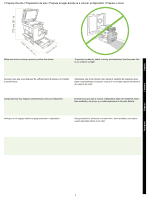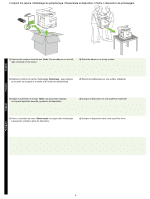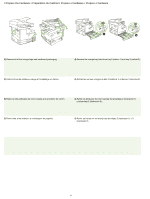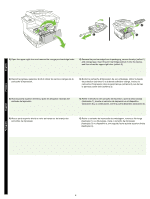HP M5035 HP LaserJet M5025/M5035 MFP - (multiple language) Getting Started Gui - Page 7
Ajuste as guias da bandeja de formacorresponder ao tamanho
 |
UPC - 882780574533
View all HP M5035 manuals
Add to My Manuals
Save this manual to your list of manuals |
Page 7 highlights
7) Open each tray to load the media. 7) Ouvrez chaque bac pour charger les supports. 7) Abra cada bandeja para cargar el papel. 7) Abra as bandejas para colocar a mídia. 8) Adjust the tray guides to match the media size, and then load the media. 8) Ajustez les guides des bacs selon le format du support utilisé, puis chargez le support. 8) Ajuste las guías de las bandejas y, a continuación, cargue el papel. 8) Ajuste as guias da bandeja de forma a corresponder ao tamanho da mídia e coloque a mídia. 6

6
7)
Open each tray to load the media.
8)
Adjust the tray guides to match the media size, and then load the media.
7)
Ouvrez chaque bac pour charger les supports.
8)
Ajustez les guides des bacs selon le format du support utilisé, puis
chargez le support.
7)
Abra as bandejas para colocar a mídia.
8)
Ajuste as guias da bandeja de forma a corresponder ao tamanho
da mídia e coloque a mídia.
7)
Abra cada bandeja para cargar el papel.
8)
Ajuste las guías de las bandejas y, a continuación, cargue el papel.