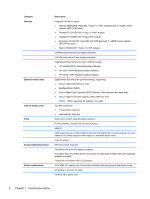Battery
...............................................................................................................................
37
Service access cover
.........................................................................................................
38
WLAN module
....................................................................................................................
39
WWAN module
..................................................................................................................
41
Memory module
.................................................................................................................
43
RTC battery
.......................................................................................................................
44
Hard drive
..........................................................................................................................
45
Keyboard
...........................................................................................................................
48
Top cover
...........................................................................................................................
54
Speakers
............................................................................................................................
57
TouchPad button board
.....................................................................................................
58
Display assembly
...............................................................................................................
59
System board
.....................................................................................................................
61
Fan/heat sink
.....................................................................................................................
63
Power connector
................................................................................................................
66
5
Setup Utility
...................................................................................................................................................
68
Starting Setup Utility
...........................................................................................................................
68
Using Setup Utility
..............................................................................................................................
68
Changing the language of Setup Utility
.............................................................................
68
Navigating and selecting in Setup Utility
............................................................................
69
Displaying system information
............................................................................................................
69
Restoring default settings in Setup Utility
...........................................................................................
69
Exiting Setup Utility
............................................................................................................................
69
Setup Utility Menus
............................................................................................................................
70
Main Menu
.........................................................................................................................
70
Security Menu
....................................................................................................................
70
System Configuration Menu
..............................................................................................
71
Diagnostics Menu
..............................................................................................................
71
6
Specifications
................................................................................................................................................
72
Device specifications
..........................................................................................................................
72
25.7-cm (10.1-in) high-definition AntiGlare display specifications
......................................................
73
25.7-cm (10.1-in) WSVGA AntiGlare display specifications
...............................................................
74
Hard drive specifications
....................................................................................................................
75
7
Backup and recovery
....................................................................................................................................
76
Restore
...............................................................................................................................................
76
Creating restore media
.......................................................................................................................
77
Performing a system restore
..............................................................................................................
77
vi