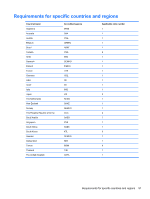HP Mini 210-3001xx HP Mini 210, HP Mini 110, and Compaq Mini CQ10 Maintenance - Page 104
WSVGA LED AntiGlare flush glass, Thermal Pad Kit, spare part
 |
View all HP Mini 210-3001xx manuals
Add to My Manuals
Save this manual to your list of manuals |
Page 104 highlights
R recovering from the dedicated recovery partition 85 recovering from the recovery discs 85 recovery discs 84 Recovery Manager 85 recovery, system 85 removal/replacement preliminaries 38 procedures 43 restore points 87 restoring default settings in Setup Utility 76 RJ-45 (network) jack, identifying 11 RTC battery removal 49 spare part number 24, 29 spare part numbers 49 Rubber Kit, spare part number 28, 31 S Screw Kit, spare part number 28, 31 Security Menu, Setup Utility 77 security, product description 5 selecting in Setup Utility 76 sequential listing, part number 29 serial number label, location 15 service considerations 38 service door identifying 14 removal 45 spare part numbers 24, 31, 32, 36, 45 serviceability, product description 5 Setup Utility changing the language 75 Diagnostics Menu 78 exiting 77 Main Menu 77 menus 77 navigating 76 restoring default settings 76 Security Menu 77 selecting 76 starting 75 System Configuration Menu 78 using 75 Setup Utility menus 77 sleeve, spare part numbers 28, 29, 30 slots Digital Media 11 speakers identifying 10 removal 59 spare part number 23, 31, 59 specifications device 79 display 80, 81 hard drive 82 starting Setup Utility 75 static-shielding materials 42 supported discs 84 system board removal 67 spare part numbers 23, 31, 67 System Configuration Menu, Setup Utility 78 system information 76, 77 system recovery 85 system restore points 87 T Thermal Pad Kit, spare part number 30 tools required 38 top cover removal 56 spare part numbers 22, 31, 32, 35, 36, 56 TouchPad board spare part number 32 TouchPad button board removal 60 spare part number 23 spare part numbers 60 TouchPad buttons, identifying 7 TouchPad light, identifying 7 TouchPad on/off button, identifying 7 TouchPad zone, identifying 7 transporting guidelines 41 U USB ports, identifying 11, 12 using Setup Utility 75 using system restore 87 V vents, identifying 12 video, product description 3 W webcam light, identifying 13 webcam module removing 65 spare part number 26, 65 webcam, identifying 13 Windows applications key, identifying 10 Windows logo key, identifying 10 wireless button, identifying 11 wireless light, identifying 8 wireless module, product description 3 WLAN module removal 46 spare part numbers 23, 29, 30, 46 workstation guidelines 41 WSVGA LED AntiGlare flush glass display assembly WLAN spare part numbers 36, 37 WSVGA LED AntiGlare traditional glass display assembly spare part numbers 36 with bezel spare part numbers 18 WSVGA LED AntiGlare traditional glass display assembly WWAN spare part numbers 37 WSVGA LED AntiGlare traditional glass display with bezel assembly spare part numbers 17, 18 WWAN module removal 47 spare part numbers 24, 47 96 Index