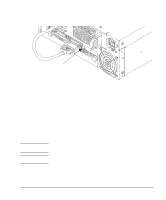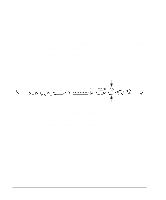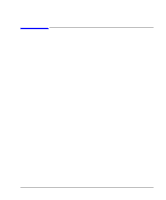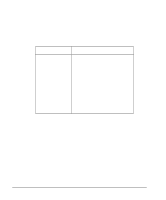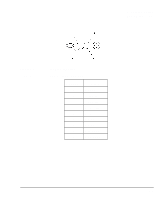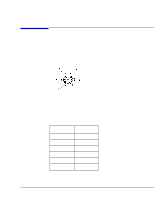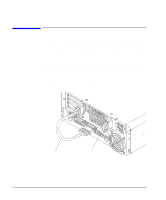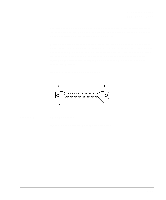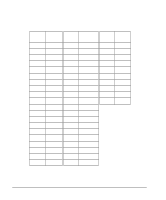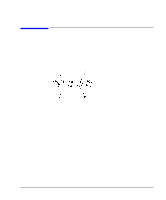HP Model 745 HP Model 745 Industrial Controller Owner's Guide - Page 42
Video Connection, Table 2-3, Video Connector Pins and Signals
 |
View all HP Model 745 manuals
Add to My Manuals
Save this manual to your list of manuals |
Page 42 highlights
Connecting Cables Video Connection Video Connection The Model 745 can be configured for several types of monitors. Graphic monitors connect to the 15-pin video connector. Figure 2-5 shows the video connector, and Table 2-3 shows the video connector pinouts. Figure 2-5 Table 2-3 Video Connector Video Connector Pins and Signals Pin Number Signal 1 DDC 2 GND 3 RED 4 GND 5 GREEN 6 GND 7 BLUE 8 GND Pin Number Signal 9 GND 10 HSYNC 11 +5V 12 GND 13 SSYNC 14 GNC 15 VSYNC 2-10

2-10
Connecting Cables
Video Connection
Video Connection
The Model 745 can be configured for several types of monitors. Graphic
monitors connect to the 15-pin video connector. Figure 2-5 shows the video
connector, and Table 2-3 shows the video connector pinouts.
Figure 2-5
Video Connector
Table 2-3
Video Connector Pins and Signals
Pin
Number
Signal
Pin
Number
Signal
1
DDC
9
GND
2
GND
10
HSYNC
3
RED
11
+5V
4
GND
12
GND
5
GREEN
13
SSYNC
6
GND
14
GNC
7
BLUE
15
VSYNC
8
GND