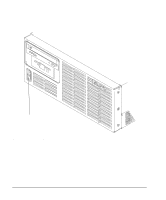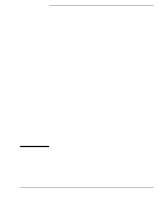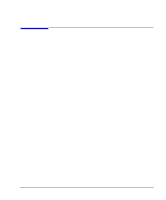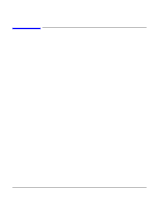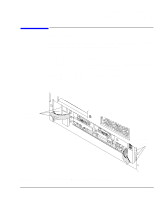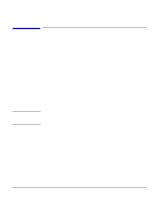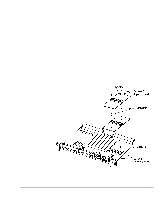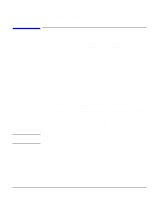HP Model 745 HP Model 745 Industrial Controller Owner's Guide - Page 65
Tools Required and Preliminary Procedures, Tools Required for Installation, Preliminary Procedures
 |
View all HP Model 745 manuals
Add to My Manuals
Save this manual to your list of manuals |
Page 65 highlights
Processor Options Installation Tools Required and Preliminary Procedures Tools Required and Preliminary Procedures Tools Required for Installation All parts can be accessed with these tools: Static grounding wrist strap No. 1 Pozidriv screwdriver Small flat-tipped screwdriver 5mm (3/16-inch) nutdriver (RAM standoffs require this tool) Preliminary Procedures Perform the following steps before installing or removing accessories: 1 Exit application programs. 2 Shut down the operating system and power off the chassis. (See Chapter 3 for detailed instructions.) 3 Remove all cables connected to the board computer. 4 Set up a static-free place on which to work. 4-3
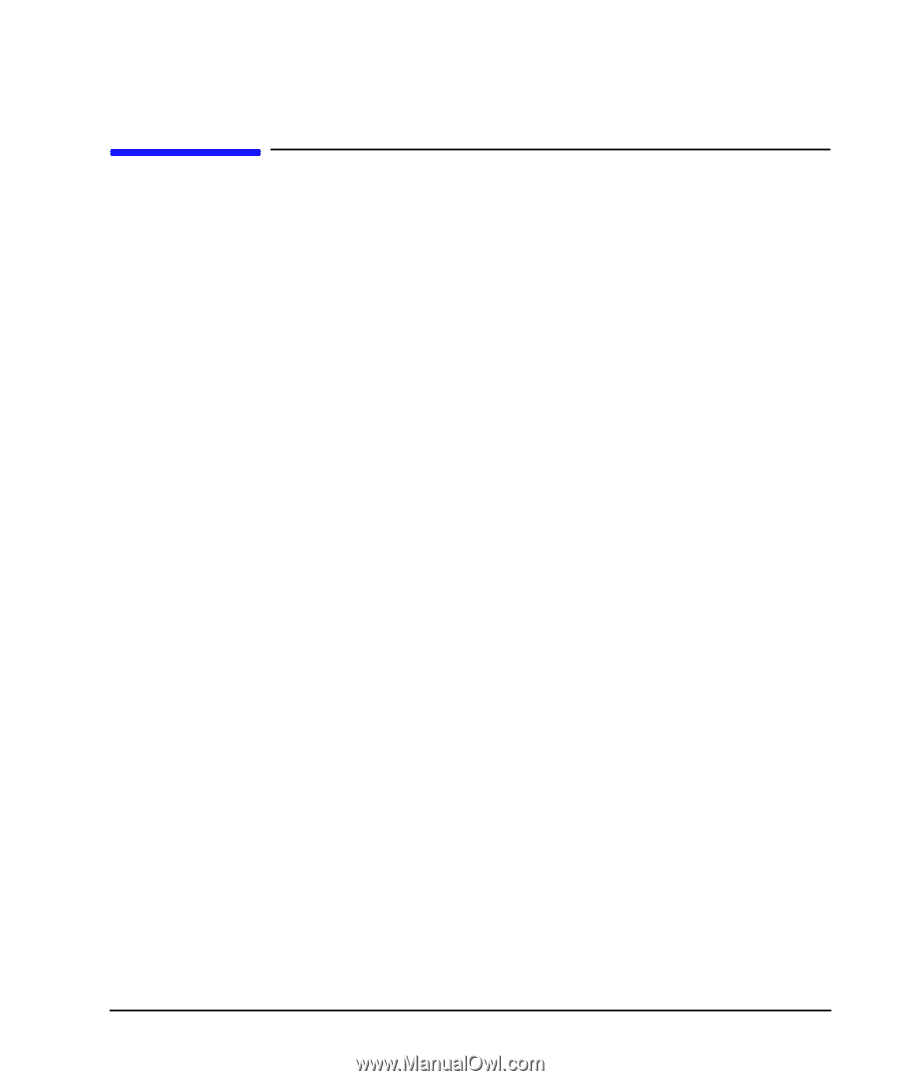
4-3
Processor Options Installation
Tools Required and Preliminary Procedures
Tools Required and Preliminary Procedures
Tools Required for Installation
All parts can be accessed with these tools:
Static grounding wrist strap
No. 1 Pozidriv screwdriver
Small flat-tipped screwdriver
5mm (3/16-inch) nutdriver (RAM standoffs require this tool)
Preliminary Procedures
Perform the following steps before installing or removing accessories:
1
Exit application programs.
2
Shut down the operating system and power off the chassis. (See Chapter
3 for detailed instructions.)
3
Remove all cables connected to the board computer.
4
Set up a static-free place on which to work.