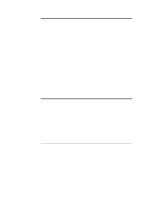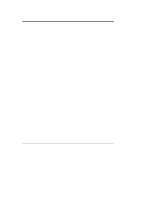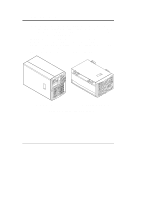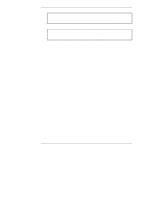HP NetServer LXr Pro8 Installation Guide for Compaq Racks - Page 3
Contents
 |
View all HP NetServer LXr Pro8 manuals
Add to My Manuals
Save this manual to your list of manuals |
Page 3 highlights
Contents 1 Introduction 1 HP NetServer - Compaq Rack Precautions 4 2 Overview ...5 3 Installation 7 Preparation...7 Marking the Installation Holes 7 Installing the Bar Nuts, Screws, and Cage Nuts 9 Mounting the Slides 10 Installing the NetServer 12 Mounting the NetServer to the Slides 12 Optional for HP NetServer LH 3000r and LH 6000r, Install Cable Management Arm 16 Installing the Recessed Mounting Brackets 18 Relocating the Control Panel 19 Installing the Bezel 22 4 Warranty and Support 23 Hardware Accessories Limited Warranty 23 Hewlett-Packard Hardware Accessories 23 Third-Party Hardware Products 24 HP Repair and Telephone Support 24 Index...25 iii

iii
Contents
1 Introduction
.................................................................................................
1
HP NetServer – Compaq Rack Precautions
...................................................
4
2 Overview
......................................................................................................
5
3 Installation
...................................................................................................
7
Preparation
....................................................................................................
7
Marking the Installation Holes
....................................................................
7
Installing the Bar Nuts, Screws, and Cage Nuts
.........................................
9
Mounting the Slides
.................................................................................
10
Installing the NetServer
...............................................................................
12
Mounting the NetServer to the Slides
.......................................................
12
Optional for HP NetServer LH 3000r and LH 6000r, Install
Cable
Management Arm
....................................................................................
16
Installing the Recessed Mounting Brackets
..............................................
18
Relocating the Control Panel
...................................................................
19
Installing the Bezel
..................................................................................
22
4
Warranty and Support
...............................................................................
23
Hardware Accessories Limited Warranty
......................................................
23
Hewlett-Packard Hardware Accessories
..................................................
23
Third-Party Hardware Products
................................................................
24
HP Repair and Telephone Support
..............................................................
24
Index
...............................................................................................................
25