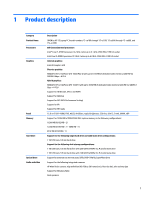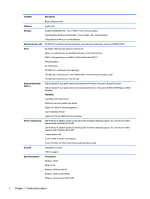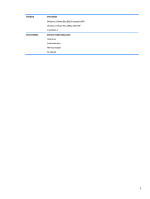Solid state drive
.................................................................................................................................
33
Memory module
................................................................................................................................
34
6
Removal and replacement procedures for authorized service provider parts
....................................................
35
Component replacement procedures
..................................................................................................................
35
Battery
...............................................................................................................................................
36
WLAN module
....................................................................................................................................
38
Speakers
............................................................................................................................................
40
Memory card reader board
................................................................................................................
42
TouchPad
...........................................................................................................................................
43
Hinge covers
......................................................................................................................................
45
System support brackets
..................................................................................................................
46
Power connector cable
......................................................................................................................
48
Fans
...................................................................................................................................................
49
USB board
..........................................................................................................................................
51
Heat sink
............................................................................................................................................
53
Power button board
..........................................................................................................................
56
System board
....................................................................................................................................
58
Display assembly
...............................................................................................................................
61
Keyboard/top cover
...........................................................................................................................
63
Display bezel
.....................................................................................................................................
66
Display hinges
...................................................................................................................................
68
Webcam
.............................................................................................................................................
70
Display panel
.....................................................................................................................................
72
Display cable and webcam cable
......................................................................................................
75
WLAN antennas
.................................................................................................................................
77
Back cover
.........................................................................................................................................
79
7
Using Setup Utility (BIOS)
.............................................................................................................................
80
Starting Setup Utility (BIOS)
................................................................................................................................
80
Updating Setup Utility (BIOS)
..............................................................................................................................
80
Determining the BIOS version
...........................................................................................................
80
Downloading a BIOS update
..............................................................................................................
81
8
Using HP PC Hardware Diagnostics
................................................................................................................
82
Using HP PC Hardware Diagnostics Windows (select products only)
.................................................................
82
Downloading HP PC Hardware Diagnostics Windows
.......................................................................
82
Downloading the latest HP PC Hardware Diagnostics Windows version
.......................
83
Downloading HP Hardware Diagnostics Windows by product name or number
(select products only)
.....................................................................................................
83
viii