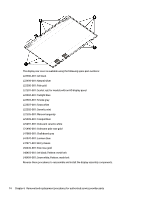HP OMEN 15-dh1000 Maintenance and Service Guide - Page 79
from the display panel.
 |
View all HP OMEN 15-dh1000 manuals
Add to My Manuals
Save this manual to your list of manuals |
Page 79 highlights
c. Remove the four Phillips M2.0 × 3.0 screws that secure the panel to the display enclosure (2). d. Swing the top edge of the display panel forward and position the panel upside down next to the display enclosure (1). e. Release the adhesive support strip (2) that secures the display panel cable connector to the display panel. f. Disconnect the display panel cable (3) from the display panel. g. Remove the display panel. Raw display panels are available using the following spare part numbers: Component replacement procedures 69

c.
Remove the four Phillips M2.0 × 3.0 screws that secure the panel to the display enclosure
(2)
.
d.
Swing the top edge of the display panel forward and position the panel upside down next to the
display enclosure
(1)
.
e.
Release the adhesive support strip
(2)
that secures the display panel cable connector to the
display panel.
f.
Disconnect the display panel cable
(3)
from the display panel.
g.
Remove the display panel.
Raw display panels are available using the following spare part numbers:
Component replacement procedures
69