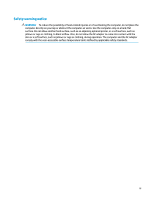Table of contents
1
Getting started
.............................................................................................................................................
1
Best practices
.........................................................................................................................................................
1
More HP resources
.................................................................................................................................................
1
2
Getting to know your computer
......................................................................................................................
3
Locating hardware
.................................................................................................................................................
3
Locating software
..................................................................................................................................................
3
Right side
...............................................................................................................................................................
4
Left side
.................................................................................................................................................................
5
Rear
........................................................................................................................................................................
6
Display
....................................................................................................................................................................
6
Low blue light mode (select products only)
........................................................................................
6
Keyboard area
........................................................................................................................................................
8
Touchpad
.............................................................................................................................................
8
Touchpad settings
.............................................................................................................
8
Lights
...................................................................................................................................................
9
Button
................................................................................................................................................
10
Special keys
.......................................................................................................................................
11
Action keys
........................................................................................................................................
12
Bottom
.................................................................................................................................................................
13
Labels
...................................................................................................................................................................
14
HP OMEN Command Center
.................................................................................................................................
15
3
Connecting to a network
..............................................................................................................................
16
Connecting to a wireless network
.......................................................................................................................
16
Using the wireless controls
...............................................................................................................
16
Airplane mode key
..........................................................................................................
16
Operating system controls
.............................................................................................
16
Connecting to a WLAN
.......................................................................................................................
17
Using HP Mobile Broadband (select products only)
..........................................................................
18
Using GPS (select products only)
......................................................................................................
18
Using Bluetooth wireless devices (select products only)
.................................................................
18
Connecting Bluetooth devices
........................................................................................
18
Connecting to a wired network—LAN (select products only)
.............................................................................
19
vii