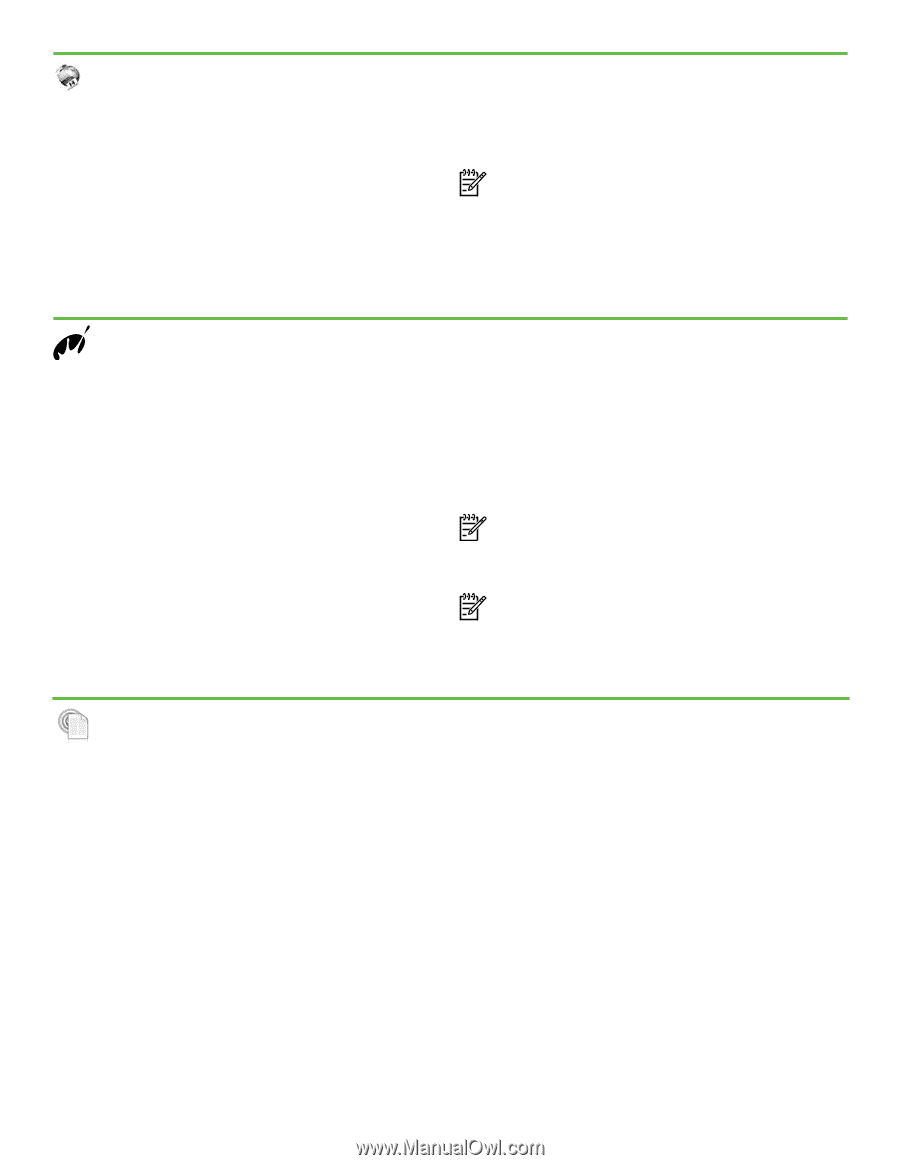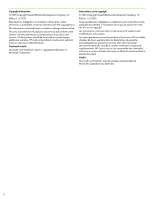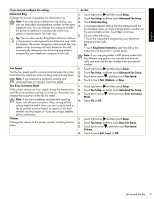HP Officejet 6500A Getting Started Guide - Page 6
HP Apps, Marketsplash by HP, HP ePrint, Keep all of your marketing materials organized - software
 |
View all HP Officejet 6500A manuals
Add to My Manuals
Save this manual to your list of manuals |
Page 6 highlights
HP Apps HP Apps provide a quick and easy way to access, store, and print business information without a computer. Using HP Apps, you can gain access to content stored on the Web, such as business forms, news, archiving, and more-right from the printer's control-panel display. To use HP Apps, the printer needs to be connected to the Internet (either using an Ethernet cable or wireless connection). Follow the instructions on the printer's control panel to enable and set up this service. New Apps are periodically added and you can select and download to the printer's control panel for use. For more information, visit www.hp.com/go/ePrintCenter. Note: For a list of system requirements for this Web site, see the user guide (which is available on your computer after you install the software). Marketsplash by HP Grow your business using online HP tools and services to create and print professional marketing materials. With Marketsplash, you can do the following: • Quickly and easily create amazing, professionalquality brochures, flyers, business cards, and more. Choose from thousands of customizable templates created by award-winning business graphic designers. • A variety of print options allow you to get exactly what you need, when you need it. For immediate, highquality results, print on your printer. Other options are available online from HP and our partners. Achieve the professional quality you expect, while minimizing printing costs. • Keep all of your marketing materials organized and readily accessible in your Marketsplash account, available from any computer and directly from the printer's control-panel display (on select models only). To get started, select Marketsplash by HP in the HP printer software that came with your printer. Or for more information, visit marketsplash.com. Note: For a list of system requirements for this Web site, see HP Web site specifications, in the user guide (which is available on your computer after you install the software). Note: Not all Marketsplash tools and services are available in all countries, regions and languages. Visit marketsplash.com for the most current information. HP ePrint With HP ePrint, you can print from e-mail connected mobile phones, netbooks, or other mobile devices-anywhere, anytime. Using your mobile device service and the printer's Web Services, you can print documents to a printer that could be sitting next to you or sitting thousands of miles away. To use the HP ePrint service, you need to have the following components: • An HP ePrint-enabled printer that is connected to the Internet (either using an Ethernet cable or wireless connection) • A device that has a functioning e-mail capability Follow the instructions on the printer's control panel to enable and set up the printer's Web Services. For more information, see www.hp.com/go/ePrintCenter 4 Use the printer