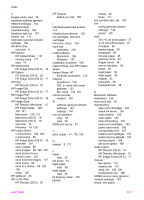HP Officejet 7200 Users Guide - Page 237
HP Director OS 9, contact HP Support
 |
View all HP Officejet 7200 manuals
Add to My Manuals
Save this manual to your list of manuals |
Page 237 highlights
software application, print from 72 software installation Macintosh 138 Windows 137 software update. See device update sounds, adjust fax 118 specifications 10 x 15 cm photo paper 218 banner paper 218 copy 220 envelopes 218 environmental 222 fax 221 labels 218 legal paper 218 letter paper 218 memory card 221 photo paper 218 power 222 print 220 scan 222 transparencies 218 speed dial button 9 speed dialing create entries 114, 115 delete settings 116 edit 115 groups 115 print list 114 send fax 107 SSID 144 start copy black 10 start copy color 10 start fax black button 9 start fax color button 9 start scan button 10 status (general network settings) 142 stop copy 66 fax 119, 123 print job 74 scan 71 scheduled fax 108 subnet mask (general network settings) 142 subscriber identification code 112 support before you call 168 resources 168 switch from USB to network 132 symbols, enter 112 system requirements 218 T technical information copy specifications 220 environmental specifications 222 fax specifications 221 memory card specifications 221 paper sizes 219 paper specifications 218 paper tray capacities 218 physical specifications 222 power specifications 222 print margin specifications 219 print specifications 220 scan specifications 222 system requirements 218 weight 222 telephone receive fax 110 send fax 106 telephone answering machine. See answering machine telephone numbers, customer support 205 telephone wall jack, fax 182 test dial tone 183 fax hardware test 181 fax line condition 183 fax port 182 fax setup 101, 181 fax test failed 181 phone cord 182 telephone wall jack 182 text enhance on copies 63 enter on keypad 112 time, set 111 tone dial 118 total packets received 147 total packets transmitted 146 transfer images HP Director (Windows) 15 transparencies load 39 troubleshoot about 168 about setup 169 answering machines 189 blocked carriage 175 contact HP Support 168 fax 180, 184, 186, 189, 191 fax test 181 hardware setup 169 incorrect measurements 172 jams, paper 41, 175, 192 language, display 171 memory cards 201 paper 192 paper jam 175 print cartridges 173, 200 Readme file 169 receiving faxes 184, 187 sending faxes 184, 186 setup 169 software installation 176 static on phone line 190 support resources 168 USB cable 170 two-sided faxes 105, 109 two-sided printing accessory jams, troubleshoot 194 two-wire phone cord 184, 190 U uninstall software 178 unload images HP Director (OS 9) 19 HP Image Zone (OS X) 17 upgrade from USB to network 132 URL (general network settings) 142 USB cable installation 170 V voice mail set up with fax 84, 97, 102 troubleshoot 187 volume, adjust fax 118 W wall jack test, fax 182 warranty statement 214 upgrades 204 234 HP Officejet 7200 All-in-One series