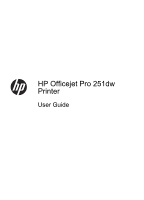Print brochures
.........................................................................................................................
28
Print brochures (Windows)
.................................................................................................
29
Print brochures (Mac OS X)
................................................................................................
29
Print on envelopes
....................................................................................................................
30
Print on envelopes (Windows)
............................................................................................
30
Print on envelopes (Mac OS X)
..........................................................................................
31
Print photos
..............................................................................................................................
31
Print photos on photo paper (Windows)
.............................................................................
31
Print photos on photo paper (Mac OS X)
...........................................................................
32
Print photos from a memory device
...................................................................................
32
Print on special and custom-size paper
....................................................................................
33
Print on special or custom-size paper (Windows)
..............................................................
33
Print on special or custom-size paper (Mac OS X)
.............................................................
34
Set up custom sizes (Mac OS X)
........................................................................................
34
HP ePrint
..................................................................................................................................
35
HP Wireless Direct
....................................................................................................................
35
Turn on HP wireless direct printing
.....................................................................................
36
Print from a wireless-capable mobile device
......................................................................
36
Print from a wireless-capable computer
.............................................................................
36
Print from a wireless-capable computer (Windows)
.....................................................
37
Print from a wireless-capable computer (Mac OS X)
....................................................
37
Print on both sides (duplexing)
.................................................................................................
37
View Print Resolutions
..............................................................................................................
39
3
Web Services
What are Web Services?
..........................................................................................................
40
HP ePrint
............................................................................................................................
40
Printer Apps
........................................................................................................................
40
Set up Web Services
................................................................................................................
41
Set up Web Services using the HP printer software
...........................................................
41
Set up Web Services using the printer’s control panel
.......................................................
41
Set up Web Services using the embedded web server
......................................................
42
Use Web Services
....................................................................................................................
42
HP ePrint
............................................................................................................................
42
Print using HP ePrint
....................................................................................................
43
Find the printer's email address
....................................................................................
43
Turn off HP ePrint
.........................................................................................................
43
Printer Apps
........................................................................................................................
43
Use Printer Apps
...........................................................................................................
43
Manage Printer Apps
....................................................................................................
44
Turn off Printer Apps
.....................................................................................................
44
Remove Web Services
.............................................................................................................
44
4
Work with ink cartridges
Information on ink cartridges and the printhead
.......................................................................
45
Check the estimated ink levels
.................................................................................................
46
Print when one or more ink cartridges are depleted
.................................................................
46
Replace the ink cartridges
........................................................................................................
47
Store printing supplies
..............................................................................................................
48
Anonymous Usage Information Storage
...................................................................................
48
2