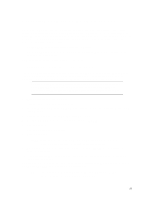HP OmniBook xe2-dc HP OmniBook XE2 - Tips, Troubleshooting and Specifications - Page 18
Choose option 2: Recover Windows 98 from OmniBook Recovery CD-ROM.
 |
View all HP OmniBook xe2-dc manuals
Add to My Manuals
Save this manual to your list of manuals |
Page 18 highlights
4. Reboot and, when you see the HP logo, press ESC twice. 5. Select the CD-ROM drive as the boot device, and press ENTER. 6. Select your keyboard layout, and press ENTER. 7. Choose option 2: Recover Windows 98 from OmniBook Recovery CD-ROM. 8. Choose Y to continue. If you see a message that there is no operating system available, repeat steps 4 and 5 and continue. 9. When prompted, select Create Hibernate Partition. Accept the recommended hibernate partition size. The size is calculated automatically based on your total RAM; for example, if you use two 128 MB memory cards, it is 256 MB. The Hibernate partition is never smaller than 192 MB. 10. Select a file system (FAT16 or FAT32). The default file system for Windows 98 is FAT32. 18

18
4.
Reboot and, when you see the HP logo, press ESC twice.
5.
Select the CD-ROM drive as the boot device, and press ENTER.
6.
Select your keyboard layout, and press ENTER.
7.
Choose option 2: Recover Windows 98 from OmniBook Recovery CD-ROM.
8.
Choose Y to continue.
If you see a message that there is no operating system available, repeat steps 4 and 5 and
continue.
9.
When prompted, select Create Hibernate Partition. Accept the recommended hibernate
partition size.
The size is calculated automatically based on your total RAM; for example, if you use two
128 MB memory cards, it is 256 MB. The Hibernate partition is never smaller than 192 MB.
10.
Select a file system (FAT16 or FAT32).
The default file system for Windows 98 is FAT32.