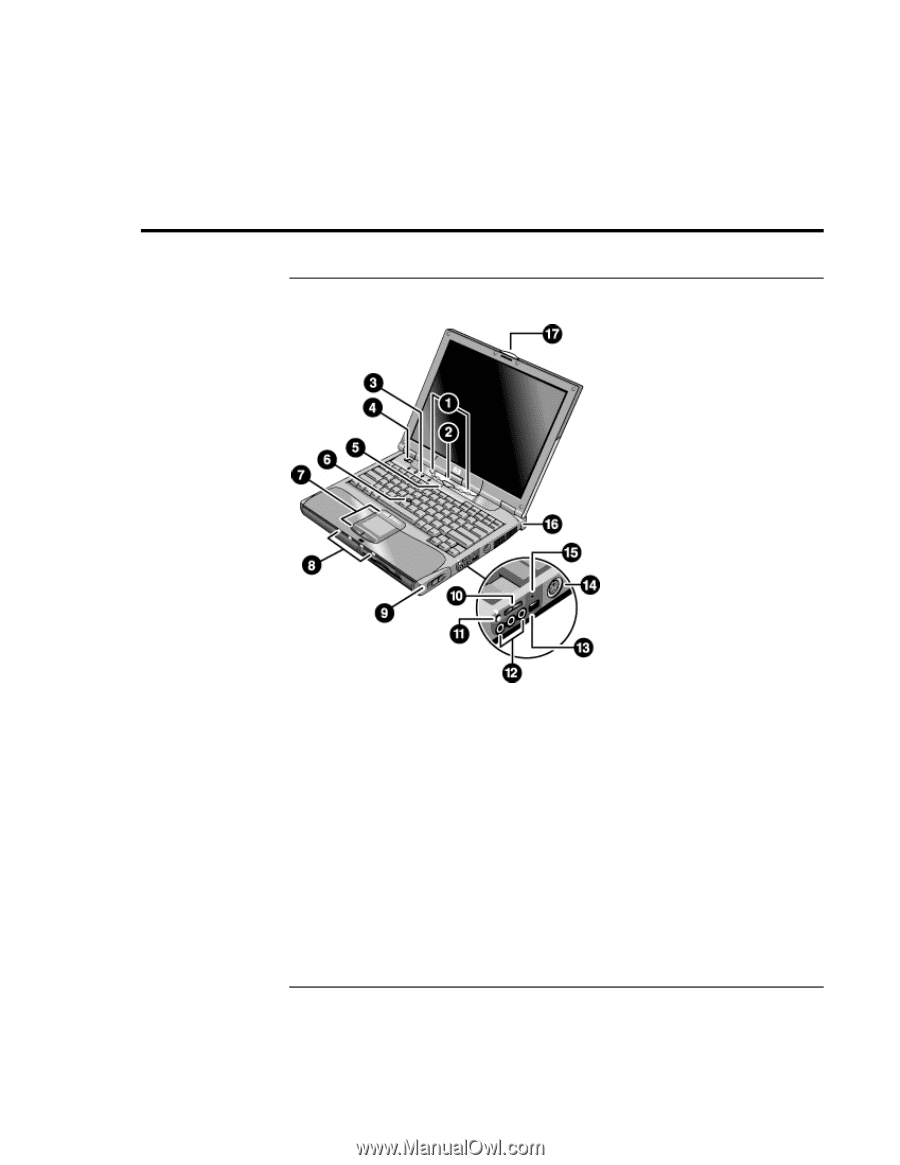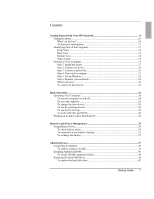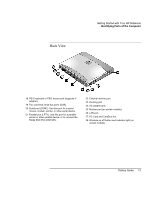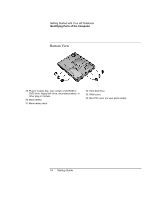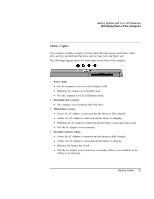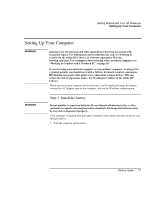HP OmniBook xt6200 HP Omnibook xt6200 & vt6200 Notebook PCs - Startup Guid - Page 12
Identifying Parts of the Computer
 |
View all HP OmniBook xt6200 manuals
Add to My Manuals
Save this manual to your list of manuals |
Page 12 highlights
Getting Started with Your HP Notebook Identifying Parts of the Computer Identifying Parts of the Computer Front View 1. One-Touch buttons. 2. Sleep button. Suspends and resumes operation. 3. Keyboard status lights. 4. Power slide button. Turns the computer on and off. 5. Built-in microphone. 6. Pointing stick (on certain models). 7. Touch pad, click and scroll buttons, plus on-off button (on certain models). 8. Main status lights (left to right): power mode, hard disk activity, main battery, and secondary battery. 9. Module eject latch. 10. Volume control. 11. Audio-off button and audio-off light. 12. Audio jacks (left to right): audio out (headphones), external microphone, audio in (on certain models). 13. Infrared port. 14. S-video port. 15. System-off switch. 16. Kensington lock slot (security connector). 17. Computer open/close latch. 12 Startup Guide