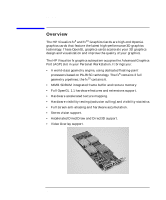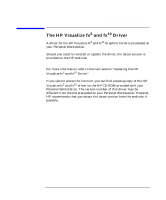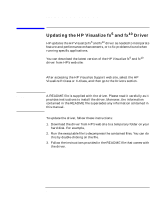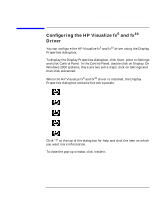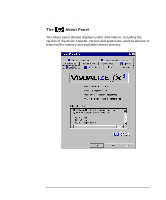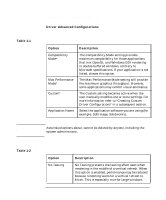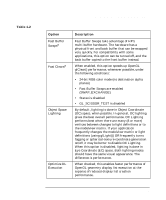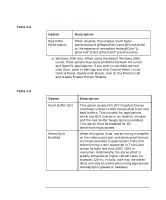HP P Class 450/500/550/600/650/700/750 fx5 and fx10 Configuration Guide - Page 13
Configuring the HP Visualize fx, and fx, Driver
 |
View all HP P Class 450/500/550/600/650/700/750 manuals
Add to My Manuals
Save this manual to your list of manuals |
Page 13 highlights
HP Visualize fx5 and fx10 Graphics Cards Configuring the HP Visualize fx5 and fx10 Driver Configuring the HP Visualize fx5 and fx10 Driver You can configure the HP Visualize fx5 and fx10 driver using the Display Properties dialog box. To display the Display Properties dialog box, click Start, point to Settings and click Control Panel. In the Control Panel, double-click on Display. On Windows 2000 systems, there are two extra steps: click on Settings and then click Advanced. When the HP Visualize fx5 and fx10 driver is installed, the Display Properties dialog box contains five extra panels: About Options Administrator Gamma Correction Customize Video Formats Click "?" at the top of the dialog box for help and click the item on which you want more information. To close the pop-up window, click inside it. Chapter 1 13