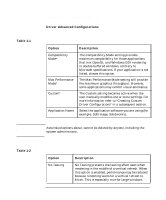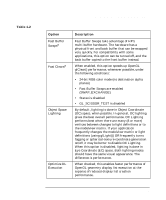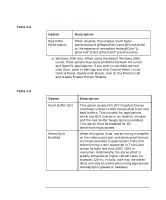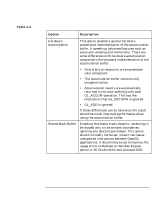HP P Class 450/500/550/600/650/700/750 fx5 and fx10 Configuration Guide - Page 21
Administration Panel, Gamma Correction Panel, The Settings Panel
 |
View all HP P Class 450/500/550/600/650/700/750 manuals
Add to My Manuals
Save this manual to your list of manuals |
Page 21 highlights
HP Visualize fx5 and fx10 Graphics Cards Configuring the HP Visualize fx5 and fx10 Driver Delete Button Allows you to delete a custom configuration. The Administration Panel The Administration panel is only available if the user has system administrator privileges. From this panel, the system administrator can enable the user to access the Gamma Correction and Options panels and allow the user to change and save the HP Visualize fx Custom configuration. The Gamma Correction Panel Gamma correction is used to correct non-linearity in the phosphor brightness of monitors. It can be used to improve the appearance of anti-aliased lines, shaded graphic images, or scanned photographic images that have not already been gamma corrected. The Settings Panel Use the Settings panel to change the screen resolution, number of colors and refresh rate. Click List All Modes to view all combinations of colors, desktop area, and refresh frequency currently configured for the HP Visualize fx graphics card. If you select a mode, click Test to see if your choice is compatible with your monitor. On Windows 2000, you can use the Settings panel to change the screen resolution and number of colors. To change the refresh rate, click Advanced and then click on the Monitor tab. To find the List All Modes button, click Advanced from the Settings panel and then click on the Adapter tab. You can display screen resolutions up to 1920×1200 in True Color, double-buffered mode. Chapter 1 21