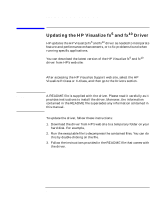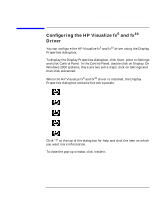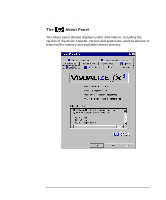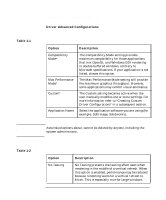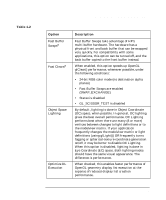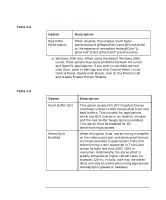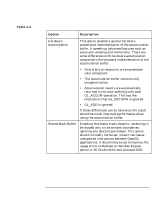HP P Class 450/500/550/600/650/700/750 fx5 and fx10 Configuration Guide - Page 17
Table 1-2, Option, Description
 |
View all HP P Class 450/500/550/600/650/700/750 manuals
Add to My Manuals
Save this manual to your list of manuals |
Page 17 highlights
Table 1-2 HP Visualize fx5 and fx10 Graphics Cards Configuring the HP Visualize fx5 and fx10 Driver Option Fast Buffer Swapsa Fast Clearsa Object Space Lighting Optimize DL Execution Description Fast Buffer Swaps take advantage of HP's multi-buffer hardware. The hardware has a physical front and back buffer that can be swapped very quickly. For compatibility with some applications, this option can be turned off, and the back buffer copied to the front buffer instead. When enabled, this option speeds up OpenGL glClear() performance, whenever possible, under the following conditions: • 24-bit RGB color mode (no destination alpha planes) • Fast Buffer Swaps are enabled (SWAP_EXCHANGE) • Stereo is disabled • GL_SCISSOR_TEST is disabled By default, lighting is done in Object Coordinate (OC) space, when possible. In general, OC lighting gives the best overall performance. OC Lighting performs best when there are many (8 or more) vertices between changes to light definitions or to the modelview matrix. If your application frequently changes the modelview matrix or light definitions (using glLight()) OR frequently turns fogging or spherical-texture-coordinate generation on/off, it may be better to disable OC Lighting. When this option is disabled, lighting is done in Eye Coordinate (EC) space. Both lighting modes should have the same visual appearance. The difference is performance. When checked, this enables faster performance of OpenGL geometry display list execution at the expense of reduced display list creation performance. Chapter 1 17