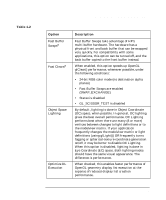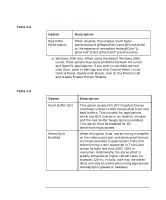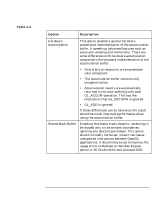HP P Class 450/500/550/600/650/700/750 fx5 and fx10 Configuration Guide - Page 22
Customize Video Formats Panel
 |
View all HP P Class 450/500/550/600/650/700/750 manuals
Add to My Manuals
Save this manual to your list of manuals |
Page 22 highlights
HP Visualize fx5 and fx10 Graphics Cards Configuring the HP Visualize fx5 and fx10 Driver The Customize Video Formats Panel The Customize Video Formats tab allows you to manipulate the list of video formats reported to the system. You can create new formats, change the list of installed formats and even fine-tune predefined formats. NOTE The format names displayed in the left column are used to help identify the source of the timing information. "VESA" is a standard timing from the Video Electronic Standards Association. "Stereo" is a timing intended for use with stereo display. "Standard" is a PC standard video timing. "OEM" indicates non-standard timing defined by a display vendor. Installed Video Formats This window contains the list of the video formats that are currently "installed" on the system. These are the resolutions and refresh rates that are listed when pressing the List All Models button on the Settings 22 Chapter 1