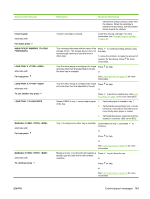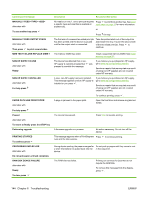HP P3005 Service Manual - Page 164
Tray Xx Empty <type> <size>, Tray Xx Open Or Empty
 |
UPC - 882780566361
View all HP P3005 manuals
Add to My Manuals
Save this manual to your list of manuals |
Page 164 highlights
Control panel message TRAY XX EMPTY alternates with Ready TRAY XX OPEN Description The tray is empty, but the current print job does not require this tray. Recommended action See Load input trays on page 19 for more information. Fill the tray. The message indicates the type and size of media for which the tray is currently configured. The tray is open, but printing can continue. Close the tray. For help press alternates with Ready TRAY XX OPEN OR EMPTY alternates with The tray is open or empty, but the current print job does not require this tray. Close or fill the tray. Ready TYPE MISMATCH IN TRAY XX alternates with Ready The tray is loaded with a media type that is different than the type for which the tray is configured. Printing can continue from other trays, but not from this one. In the PAPER HANDLING menu, configure the tray for the correct type. Unauthorized supply in use alternates with Ready The device has detected that a nonHP supply is currently installed and (override) was pressed. If you believe you purchased an HP supply, go to www.hp.com/go/anticounterfeit. Service or repairs required as a result of using non-HP supplies are not covered under HP warranty. USB ACCESSORY ERROR The device has detected too much current on 1. the USB storage accessory. 2. Turn the device off. Remove the USB storage accessory. 3. Replace the USB storage accessory. 4. Turn the device on. USB Storage not functional The USB storage device is not working. Replace the USB storage device. USB STORAGE DEVICE FAILURE alternates with Ready The USB storage device has failed. Printing can continue for jobs that do not require the storage device. 1. To remove this message from the display, press . To clear press 2. If the message persists, turn the device off, remove and re-install the storage device, and then turn the device on. 3. If the message persists, replace the storage device. USB STORAGE FILE OPERATION FAILED alternates with Ready The device received a PJL file system command that attempted to perform an illogical operation (for example, to download a file to a nonexistent directory). Printing can continue. To remove this message from the display, press . 146 Chapter 6 Troubleshooting ENWW