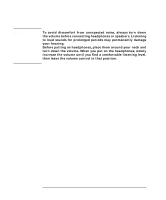HP PL Class450/500/550/600/650/700/750 HP Visualize Linux Workstation - User's - Page 23
Connecting an External SCSI Accessory,
 |
View all HP PL Class450/500/550/600/650/700/750 manuals
Add to My Manuals
Save this manual to your list of manuals |
Page 23 highlights
NOTE Setting Up and Using Your HP Visualize Linux Workstation Connecting an External SCSI Accessory Connecting an External SCSI Accessory Your HP VISUALIZE Linux Workstation is equipped with an UltraWide 16-bit SCSI connector for external SCSI devices. When an external SCSI device is connected, the UltraWide 16-bit SCSI controller automatically switches to non-Ultra mode (maximum capacity of 20 MBs per second). An external SCSI device is connected as follows: 1. You should assign an unused SCSI address to the accessory. SCSI addresses range from 0 to 15 for wide 16-bit SCSI. The SCSI address 0 is reserved for the first SCSI hard disk drive and SCSI address 7 is reserved for SCSI controller (the default for narrow and wide SCSI devices). Refer to the manual provided with the SCSI accessory for instructions on selecting a SCSI address. You don't need to set a SCSI address for Plug and Play SCSI devices (SCSI devices which support the SCAM protocol). 2. Make sure the SCSI accessory is terminated correctly-either internally or by a terminating resistor (refer to the manual provided with the SCSI accessory). Make sure the SCSI accessory is terminated Chapter 1 7