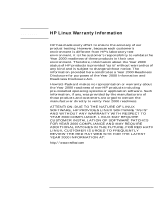viii
Audio Features
.............................................................................................
83
SCSI Features
...............................................................................................
84
Network Features
.........................................................................................
86
The Workstation’s Rear Connectors
..................................................................
87
System Connectors and Switches
......................................................................
88
System Board Connectors
............................................................................
88
Internal Audio Connectors
.....................................................................
89
System Board Switches
................................................................................
91
The HP BIOS Summary Screen and Setup Program
.........................................
93
Viewing the HP BIOS Summary Screen
.....................................................
93
Starting the HP BIOS Setup Program
..........................................................
93
Saving Your Changes and Leaving Setup
...................................................
95
Configuring Your Network Connection
............................................................
96
Controlling the Network Security Features
.................................................
97
To enable starting from the network:
.....................................................
97
Selecting the Boot Device Priority
..............................................................
97
Using the SCSI Configuration Utility
................................................................
99
Default Settings You Can Change
...............................................................
99
Starting the SCSI Configuration Utility
.....................................................
100
Main Menu
.................................................................................................
100
Adapter Utilities Menu
..............................................................................
102
Adapter Setup Menu
..................................................................................
103
Device Selections Menu
............................................................................
105
Device Setup Menu
....................................................................................
106
Exiting from the Configuration Utility
......................................................
107
Chapter 5
Hewlett Packard Support and Information Services
.........................
109
Introduction
......................................................................................................
110
Your HP-Authorized Reseller
..........................................................................
111
Hewlett-Packard Information Services
............................................................
112
HP World Wide Web Site
.........................................................................
112
Ordering Drivers and BIOS on Diskette
..........................................................
113
HP Support Services
........................................................................................
115
Hewlett-Packard Telephone Support
...............................................................
116
Lifeline Telephone Support
.............................................................................
118
Summary
..........................................................................................................
119
Hewlett-Packard Marketing Headquarters
.......................................................
120