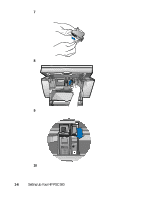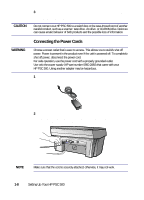HP PSC 500 HP PSC 500 - (English) Setup Guide - Page 15
Important - software
 |
View all HP PSC 500 manuals
Add to My Manuals
Save this manual to your list of manuals |
Page 15 highlights
3 Locate the power cord. 4 Plug the adapter end of the power cord into the power supply adapter. 5 Plug the power outlet end of the power cord into the power outlet. IMPORTANT Do not turn on your HP PSC 500 until the installation software instructs you to do so. HP PSC 500 Setup Guide 1-9

HP PSC 500 Setup Guide
1-9
3
Locate the power cord.
4
Plug the adapter end of the power cord into the power supply adapter.
5
Plug the power outlet end of the power cord into the power outlet.
IMPORTANT
Do not turn on your HP PSC 500 until the installation software instructs you to
do so.