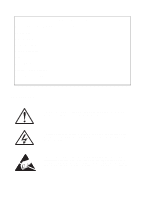contents
HP PSC 500 Setup Guide
iii
About This Guide . . . . . . . . . . . . . . . . . . . . . . . . . . . . . . . . . . . . . . . . . . . . . . . . . . . . . . . . . . . .iv
Conventions Used
. . . . . . . . . . . . . . . . . . . . . . . . . . . . . . . . . . . . . . . . . . . . . . . . . . . . . . .iv
Chapter 1 — Setting Up Your
HP PSC 500
Setting Up Your HP PSC 500
. . . . . . . . . . . . . . . . . . . . . . . . . . . . . . . . . . . . . . . . . . . . . . . . 1-1
Step 1 — Unpack Your HP PSC 500
. . . . . . . . . . . . . . . . . . . . . . . . . . . . . . . . . . . . . . . . . . 1-1
Step 2 — Load Paper in Your HP PSC 500
. . . . . . . . . . . . . . . . . . . . . . . . . . . . . . . . . . . . . 1-3
Step 3 — Install Print Cartridges . . . . . . . . . . . . . . . . . . . . . . . . . . . . . . . . . . . . . . . . . . . . . . 1-4
Step 4 — Connect the Printer Cable and Power Cords . . . . . . . . . . . . . . . . . . . . . . . . . . . . . 1-7
Connecting the Printer Cable . . . . . . . . . . . . . . . . . . . . . . . . . . . . . . . . . . . . . . . . . . . . . 1-7
Connecting the Power Cords . . . . . . . . . . . . . . . . . . . . . . . . . . . . . . . . . . . . . . . . . . . . . 1-8
Step 5 — Install the HP PSC 500 Software . . . . . . . . . . . . . . . . . . . . . . . . . . . . . . . . . . . . . 1-10
Installing the HP PSC 500 Software
. . . . . . . . . . . . . . . . . . . . . . . . . . . . . . . . . . . . . . 1-10
Registering Your HP PSC 500 . . . . . . . . . . . . . . . . . . . . . . . . . . . . . . . . . . . . . . . . . . . 1-15
Installing OCR Software
. . . . . . . . . . . . . . . . . . . . . . . . . . . . . . . . . . . . . . . . . . . . . . . 1-15
Installing Third-Party Programs
. . . . . . . . . . . . . . . . . . . . . . . . . . . . . . . . . . . . . . . . . 1-15
Step 6 — Align Your Print Cartridges . . . . . . . . . . . . . . . . . . . . . . . . . . . . . . . . . . . . . . . . . 1-16
Chapter 2 — Sharing HP PSC 500 on a Network
Understanding Point-and-Print and Peer-to-Peer Networks
. . . . . . . . . . . . . . . . . . . . . . . . . 2-1
Local Area Network (LAN) Access
. . . . . . . . . . . . . . . . . . . . . . . . . . . . . . . . . . . . . . . 2-1
Minimum System Requirements . . . . . . . . . . . . . . . . . . . . . . . . . . . . . . . . . . . . . . . . . . 2-2
Setting Up the Server . . . . . . . . . . . . . . . . . . . . . . . . . . . . . . . . . . . . . . . . . . . . . . . . . . . . . . . 2-2
Setting Up a Point-and-Print Client . . . . . . . . . . . . . . . . . . . . . . . . . . . . . . . . . . . . . . . . . . . . 2-3
Setting Up a Peer-to-Peer Client (95/98 server to NT 4.0 client)
. . . . . . . . . . . . . . . . . . . . . 2-4