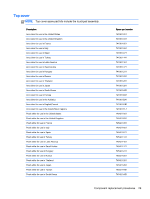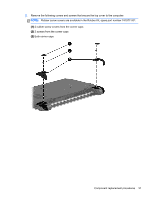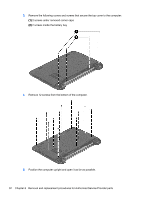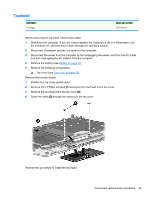HP Pavilion 10 TouchSmart 10z-e000 HP Pavilion10 TouchSmart Notebook PC Mainte - Page 42
Position the computer upright and open it as far as possible.
 |
View all HP Pavilion 10 TouchSmart 10z-e000 manuals
Add to My Manuals
Save this manual to your list of manuals |
Page 42 highlights
3. Remove the following covers and screws that secure the top cover to the computer: (1) 2 screws under removed corner caps (2) 2 screws inside the battery bay 4. Remove 12 screws from the bottom of the computer. 5. Position the computer upright and open it as far as possible. 32 Chapter 6 Removal and replacement procedures for Authorized Service Provider parts
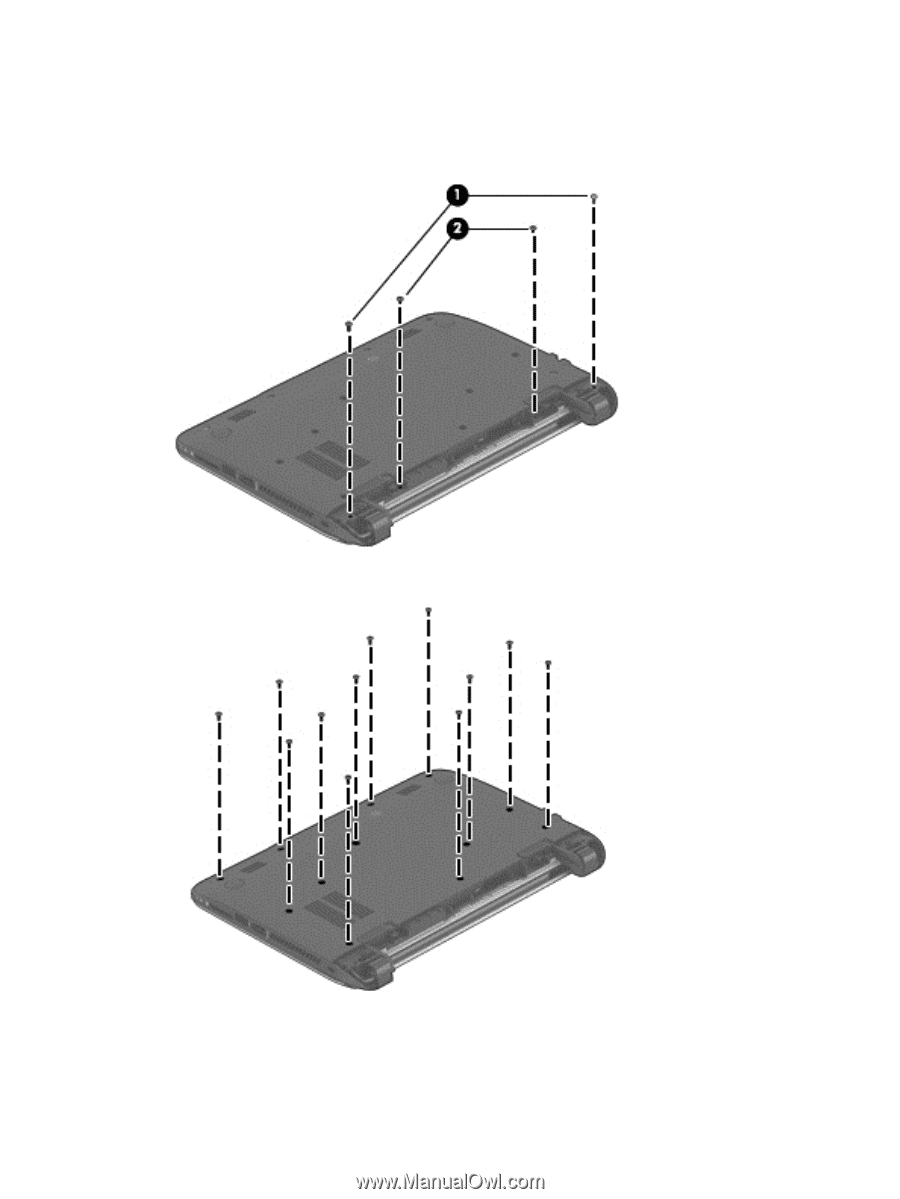
3.
Remove the following covers and screws that secure the top cover to the computer:
(1)
2 screws under removed corner caps
(2)
2 screws inside the battery bay
4.
Remove 12 screws from the bottom of the computer.
5.
Position the computer upright and open it as far as possible.
32
Chapter 6
Removal and replacement procedures for Authorized Service Provider parts