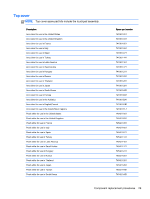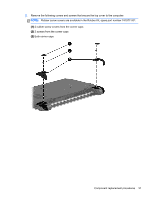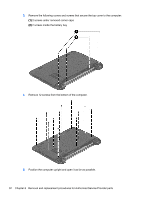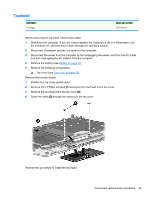HP Pavilion 10 TouchSmart 10z-e000 HP Pavilion10 TouchSmart Notebook PC Mainte - Page 43
Lift the keyboard cable connector, cable when you lift the top cover from the computer.
 |
View all HP Pavilion 10 TouchSmart 10z-e000 manuals
Add to My Manuals
Save this manual to your list of manuals |
Page 43 highlights
6. Pry the top cover off the computer to disengage it. NOTE: Begin by attempting to pry the top cover loose near the display hinges. 7. Lift the top of the top cover (1), and the lift the top cover up slightly to gain access to the connected keyboard and touchpad cables and connectors underneath. CAUTION: To avoid damage to the cable and connector, make sure not to disconnect the cable when you lift the top cover from the computer. 8. Lift the keyboard cable connector (2) disconnect the keyboard cable (3) from the system board. Component replacement procedures 33
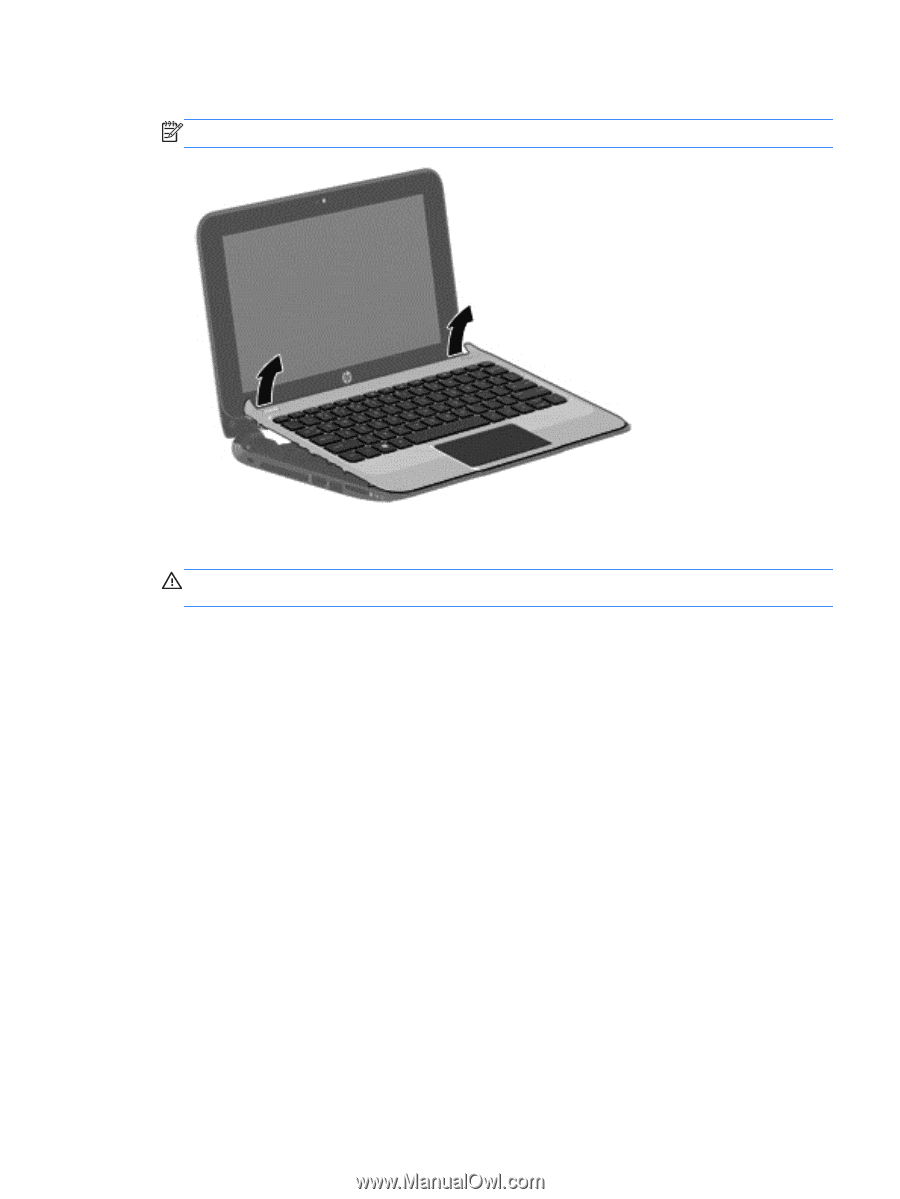
6.
Pry the top cover off the computer to disengage it.
NOTE:
Begin by attempting to pry the top cover loose near the display hinges.
7.
Lift the top of the top cover
(1)
, and the lift the top cover up slightly to gain access to the
connected keyboard and touchpad cables and connectors underneath.
CAUTION:
To avoid damage to the cable and connector, make sure not to disconnect the
cable when you lift the top cover from the computer.
8.
Lift the keyboard cable connector
(2)
disconnect the keyboard cable
(3)
from the system board.
Component replacement procedures
33