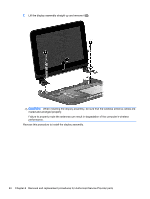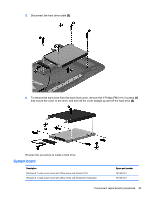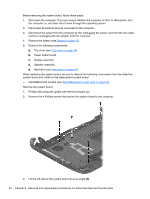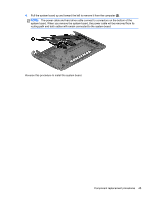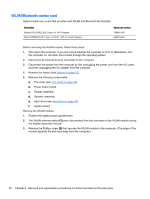HP Pavilion 10 TouchSmart 10z-e000 HP Pavilion10 TouchSmart Notebook PC Mainte - Page 55
Reverse this procedure to install the system board.
 |
View all HP Pavilion 10 TouchSmart 10z-e000 manuals
Add to My Manuals
Save this manual to your list of manuals |
Page 55 highlights
4. Pull the system board up and toward the left to remove it from the computer (2). NOTE: The power cable and hard drive cable connect to connectors on the bottom of the system board. When you remove the system board, the power cable will be removed from its routing path and both cables will remain connected to the system board. Reverse this procedure to install the system board. Component replacement procedures 45
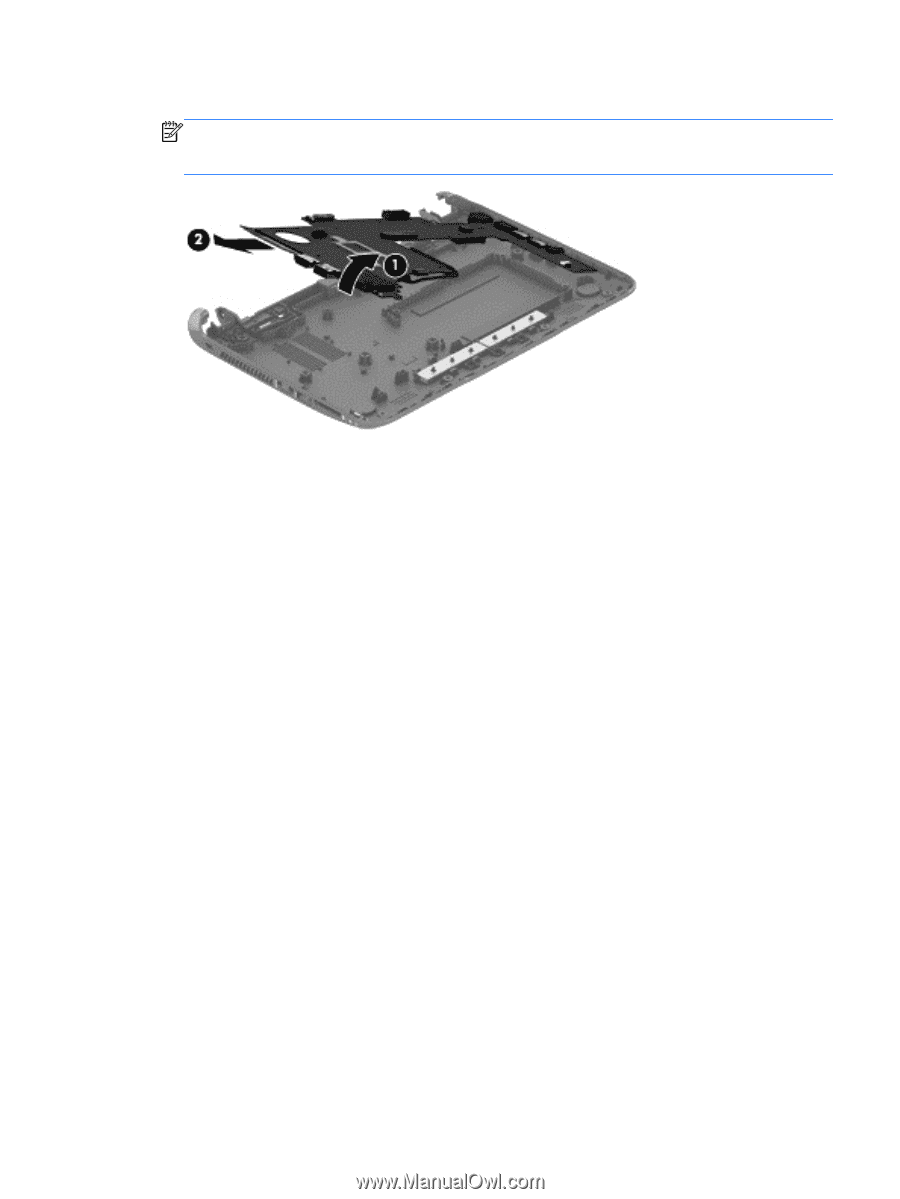
4.
Pull the system board up and toward the left to remove it from the computer
(2)
.
NOTE:
The power cable and hard drive cable connect to connectors on the bottom of the
system board. When you remove the system board, the power cable will be removed from its
routing path and both cables will remain connected to the system board.
Reverse this procedure to install the system board.
Component replacement procedures
45