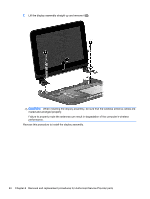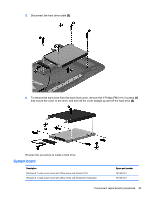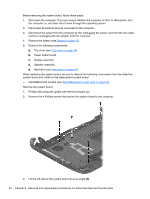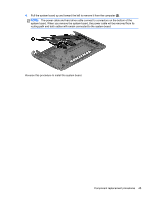HP Pavilion 10 TouchSmart 10z-e000 HP Pavilion10 TouchSmart Notebook PC Mainte - Page 53
System board, Reverse this procedure to install a hard drive.
 |
View all HP Pavilion 10 TouchSmart 10z-e000 manuals
Add to My Manuals
Save this manual to your list of manuals |
Page 53 highlights
3. Disconnect the hard drive cable (3). 4. To remove the hard drive from the hard drive cover, remove the 4 Phillips PM3.0×4.0 screws (1) that secure the cover to the drive, and then lift the cover straight up and off the hard drive (2). Reverse this procedure to install a hard drive. System board Description Windows 8.1 small screen touch with Office Home and Student 2013 Windows 8.1 small screen touch with Office Home and Student 2013 Standard Spare part number 741980-001 741980-501 Component replacement procedures 43

3.
Disconnect the hard drive cable
(3)
.
4.
To remove the hard drive from the hard drive cover, remove the 4 Phillips PM3.0×4.0 screws
(1)
that secure the cover to the drive, and then lift the cover straight up and off the hard drive
(2)
.
Reverse this procedure to install a hard drive.
System board
Description
Spare part number
Windows 8.1 small screen touch with Office Home and Student 2013
741980-001
Windows 8.1 small screen touch with Office Home and Student 2013 Standard
741980-501
Component replacement procedures
43