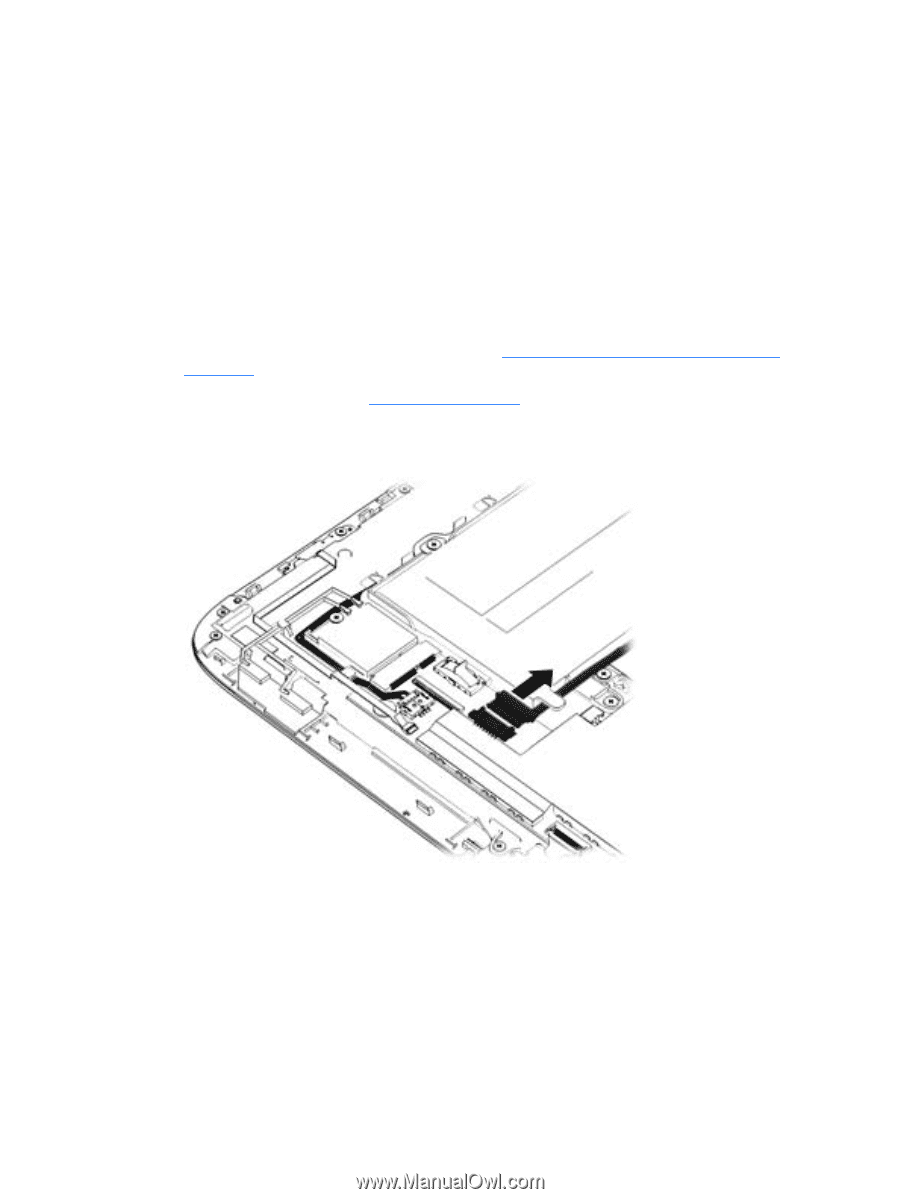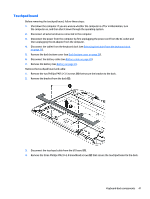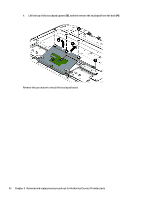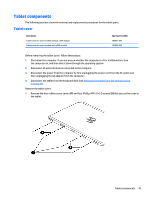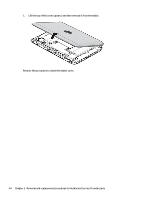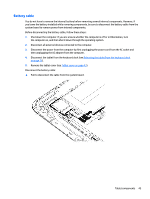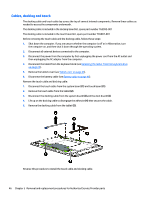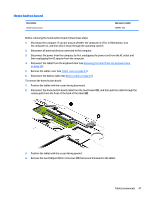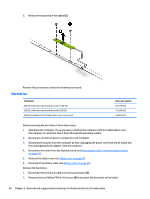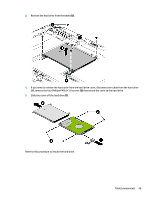HP Pavilion 13-r000 HP Pavilion x2 Detachable Notebook PC HP Split x2 Detachab - Page 55
Battery cable, then unplugging the AC adapter from the computer.
 |
View all HP Pavilion 13-r000 manuals
Add to My Manuals
Save this manual to your list of manuals |
Page 55 highlights
Battery cable You do not have to remove the internal battery before removing several internal components. However, if you leave the battery installed while removing components, be sure to disconnect the battery cable from the system board to remove power from internal components. Before disconnecting the battery cable, follow these steps: 1. Shut down the computer. If you are unsure whether the computer is off or in Hibernation, turn the computer on, and then shut it down through the operating system. 2. Disconnect all external devices connected to the computer. 3. Disconnect the power from the computer by first unplugging the power cord from the AC outlet and then unplugging the AC adapter from the computer. 4. Disconnect the tablet from the keyboard dock (see Releasing the tablet from the keyboard dock on page 25). 5. Remove the tablet cover (see Tablet cover on page 43). Disconnect the battery cable: ▲ Pull to disconnect the cable from the system board. Tablet components 45