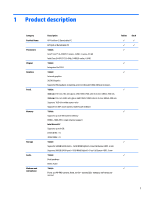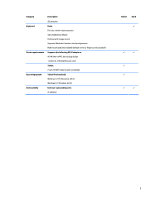Keyboard dock components
................................................................................................................................
26
Dock bottom cover
............................................................................................................................
26
Battery cable
.....................................................................................................................................
28
HDMI board
........................................................................................................................................
29
USB/audio board
...............................................................................................................................
30
I/O board
............................................................................................................................................
31
Power connector
...............................................................................................................................
33
Hinge assembly
.................................................................................................................................
34
Battery
...............................................................................................................................................
39
Card reader board
.............................................................................................................................
40
Touchpad board
................................................................................................................................
41
Tablet components
..............................................................................................................................................
43
Tablet cover
.......................................................................................................................................
43
Battery cable
.....................................................................................................................................
45
Cables, docking and touch
................................................................................................................
46
Home button board
...........................................................................................................................
47
Hard drive
..........................................................................................................................................
48
Power connector/SIM board
.............................................................................................................
50
Volume board
....................................................................................................................................
52
Audio/SD board
.................................................................................................................................
53
Light sensor board
............................................................................................................................
54
Dock board
........................................................................................................................................
55
Touch screen board
...........................................................................................................................
56
WLAN/Bluetooth combo card
...........................................................................................................
58
WWAN module
...................................................................................................................................
60
Power button board
..........................................................................................................................
61
Speakers
............................................................................................................................................
62
Battery
...............................................................................................................................................
63
System board
....................................................................................................................................
64
Webcam
.............................................................................................................................................
67
Antennas (WLAN, SIM)
.......................................................................................................................
69
6
Using Setup Utility (BIOS) and HP PC Hardware Diagnostics (UEFI)
...................................................................
71
Starting Setup Utility (BIOS)
................................................................................................................................
71
Updating the BIOS
................................................................................................................................................
71
Determining the BIOS version
...........................................................................................................
71
Downloading a BIOS update
..............................................................................................................
72
Using HP PC Hardware Diagnostics (UEFI)
..........................................................................................................
73
Downloading HP PC Hardware Diagnostics (UEFI) to a USB device
..................................................
73
viii